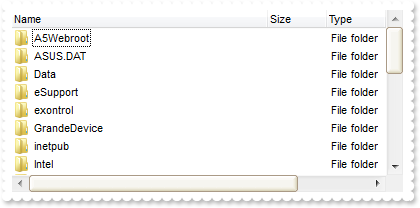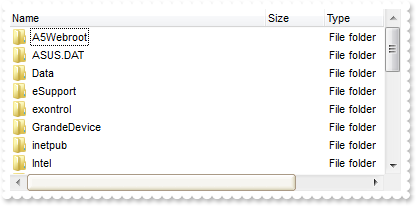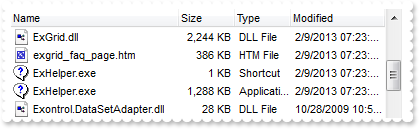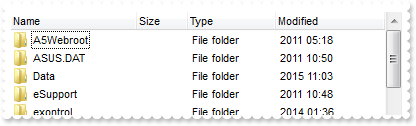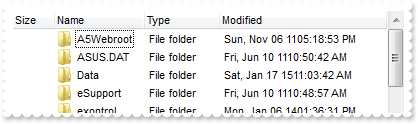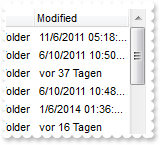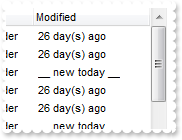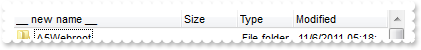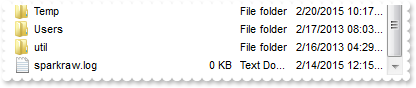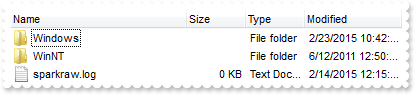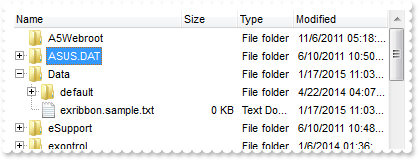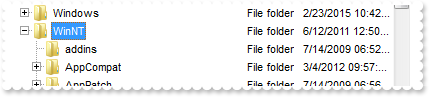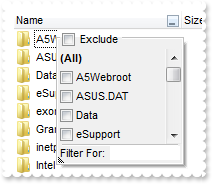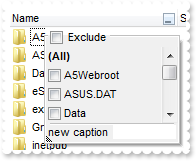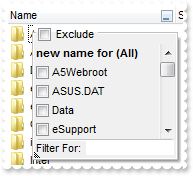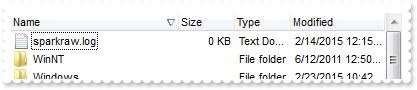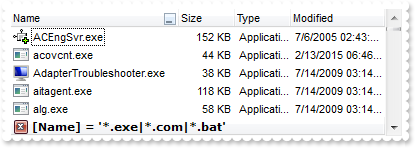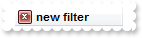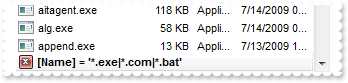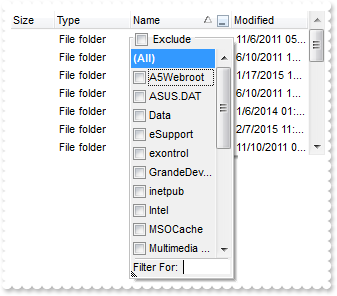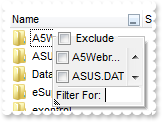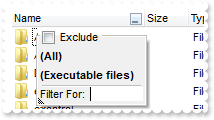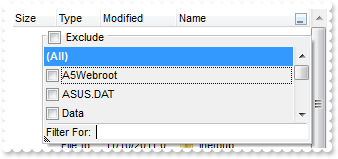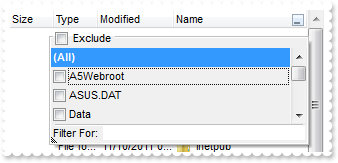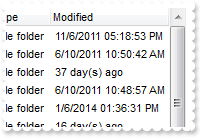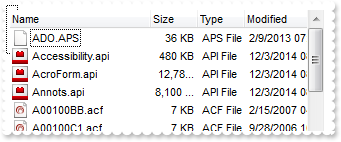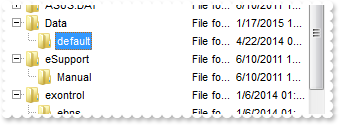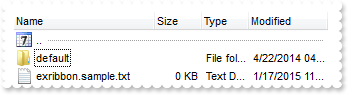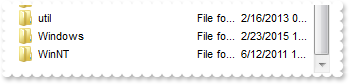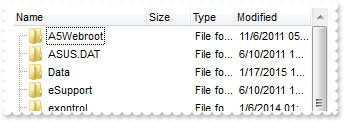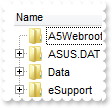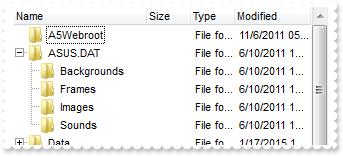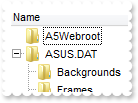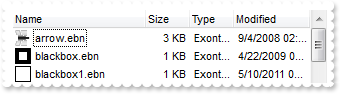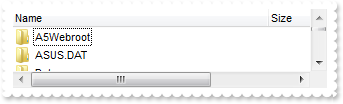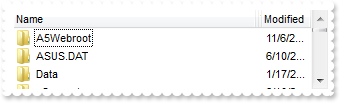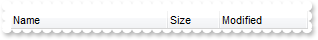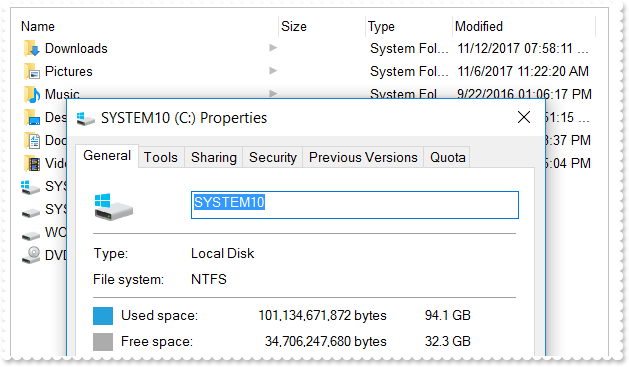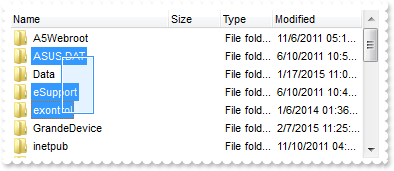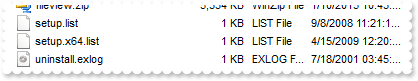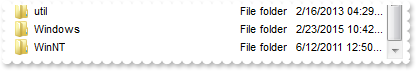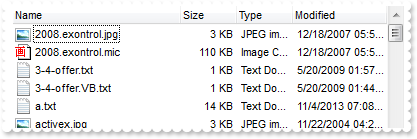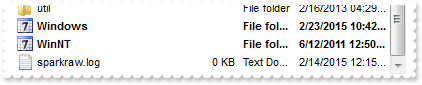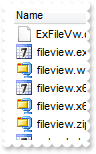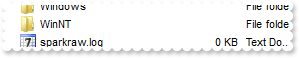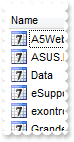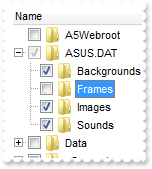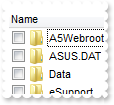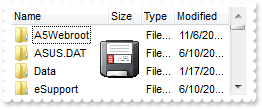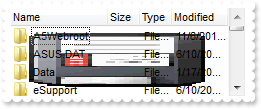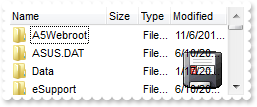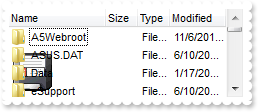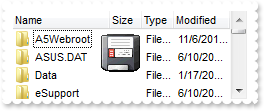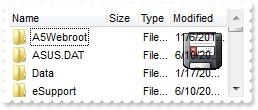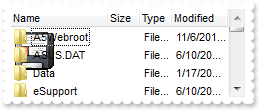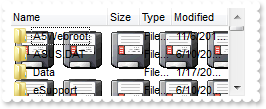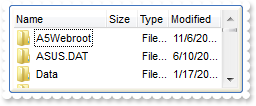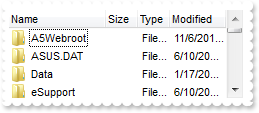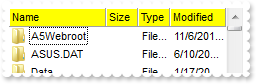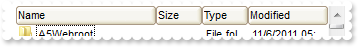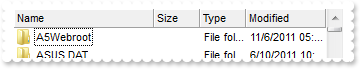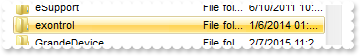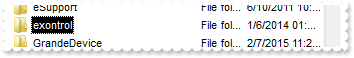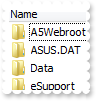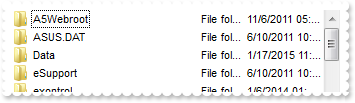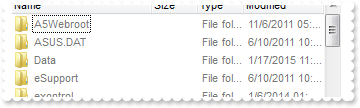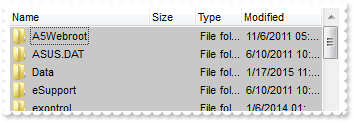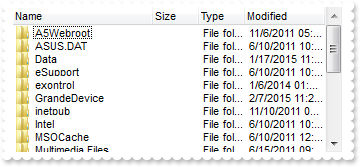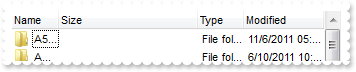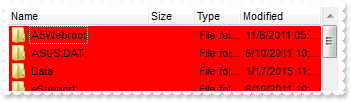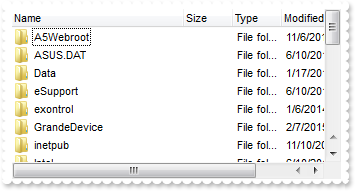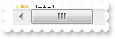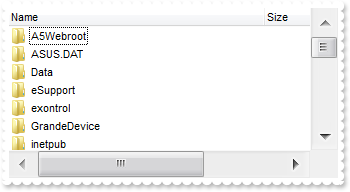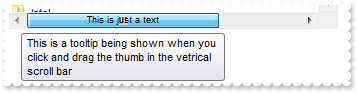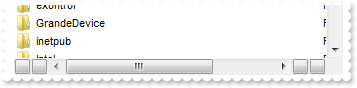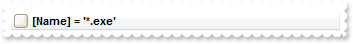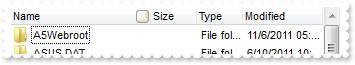|
100
|
How do I change the visual aspect for thumb parts in the scroll bars, using EBN
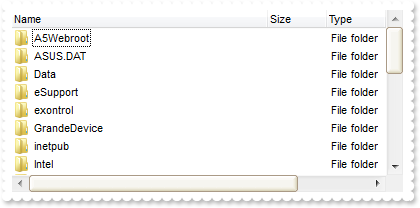
#include "AppEvent.ch"
#include "ActiveX.ch"
PROCEDURE Main
LOCAL oForm
LOCAL nEvent := 0, mp1 := NIL, mp2 := NIL, oXbp := NIL
LOCAL oExFileView
oForm := XbpDialog():new( AppDesktop() )
oForm:drawingArea:clipChildren := .T.
oForm:create( ,,{100,100}, {640,480},, .F. )
oForm:close := {|| PostAppEvent( xbeP_Quit )}
oExFileView := XbpActiveXControl():new( oForm:drawingArea )
oExFileView:CLSID := "Exontrol.ExFileView.1" /*{F26C97E5-3E86-4CE4-935B-A997AB3DDBE4}*/
oExFileView:create(,, {10,60},{610,370} )
oExFileView:VisualAppearance():Add(1,"c:\exontrol\images\normal.ebn")
oExFileView:VisualAppearance():Add(2,"c:\exontrol\images\pushed.ebn")
oExFileView:VisualAppearance():Add(3,"c:\exontrol\images\hot.ebn")
oExFileView:SetProperty("Background",388/*exHSThumb*/,0x1000000)
oExFileView:SetProperty("Background",389/*exHSThumbP*/,0x2000000)
oExFileView:SetProperty("Background",391/*exHSThumbH*/,0x3000000)
oExFileView:SetProperty("Background",260/*exVSThumb*/,0x1000000)
oExFileView:SetProperty("Background",261/*exVSThumbP*/,0x2000000)
oExFileView:SetProperty("Background",263/*exVSThumbH*/,0x3000000)
oExFileView:ColumnAutoResize := .F.
oExFileView:SetProperty("ColumnWidth","Name",256)
oForm:Show()
DO WHILE nEvent != xbeP_Quit
nEvent := AppEvent( @mp1, @mp2, @oXbp )
oXbp:handleEvent( nEvent, mp1, mp2 )
ENDDO
RETURN
|
|
99
|
How do I change the visual aspect only for the thumb in the scroll bar, using EBN
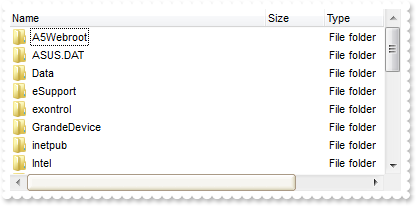
#include "AppEvent.ch"
#include "ActiveX.ch"
PROCEDURE Main
LOCAL oForm
LOCAL nEvent := 0, mp1 := NIL, mp2 := NIL, oXbp := NIL
LOCAL oExFileView
oForm := XbpDialog():new( AppDesktop() )
oForm:drawingArea:clipChildren := .T.
oForm:create( ,,{100,100}, {640,480},, .F. )
oForm:close := {|| PostAppEvent( xbeP_Quit )}
oExFileView := XbpActiveXControl():new( oForm:drawingArea )
oExFileView:CLSID := "Exontrol.ExFileView.1" /*{F26C97E5-3E86-4CE4-935B-A997AB3DDBE4}*/
oExFileView:create(,, {10,60},{610,370} )
oExFileView:VisualAppearance():Add(1,"c:\exontrol\images\normal.ebn")
oExFileView:VisualAppearance():Add(2,"c:\exontrol\images\pushed.ebn")
oExFileView:VisualAppearance():Add(3,"c:\exontrol\images\hot.ebn")
oExFileView:SetProperty("Background",388/*exHSThumb*/,0x1000000)
oExFileView:SetProperty("Background",389/*exHSThumbP*/,0x2000000)
oExFileView:SetProperty("Background",391/*exHSThumbH*/,0x3000000)
oExFileView:ColumnAutoResize := .F.
oExFileView:SetProperty("ColumnWidth","Name",256)
oForm:Show()
DO WHILE nEvent != xbeP_Quit
nEvent := AppEvent( @mp1, @mp2, @oXbp )
oXbp:handleEvent( nEvent, mp1, mp2 )
ENDDO
RETURN
|
|
98
|
How to check whether the control hides the three-letter file-name extensions for certain files, reducing clutter in folder windows
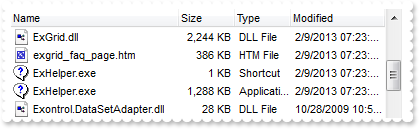
#include "AppEvent.ch"
#include "ActiveX.ch"
PROCEDURE Main
LOCAL oForm
LOCAL nEvent := 0, mp1 := NIL, mp2 := NIL, oXbp := NIL
LOCAL oExFileView
oForm := XbpDialog():new( AppDesktop() )
oForm:drawingArea:clipChildren := .T.
oForm:create( ,,{100,100}, {640,480},, .F. )
oForm:close := {|| PostAppEvent( xbeP_Quit )}
oExFileView := XbpActiveXControl():new( oForm:drawingArea )
oExFileView:CLSID := "Exontrol.ExFileView.1" /*{F26C97E5-3E86-4CE4-935B-A997AB3DDBE4}*/
oExFileView:create(,, {10,60},{610,370} )
oExFileView:SetProperty("Option",4/*exHideFileExtensionsForKnownFileTypes*/,.T.)
oExFileView:Refresh()
oForm:Show()
DO WHILE nEvent != xbeP_Quit
nEvent := AppEvent( @mp1, @mp2, @oXbp )
oXbp:handleEvent( nEvent, mp1, mp2 )
ENDDO
RETURN
|
|
97
|
How can I change the date format in the Modified column
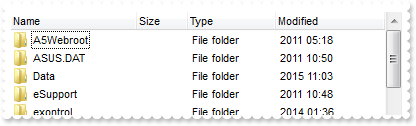
#include "AppEvent.ch"
#include "ActiveX.ch"
PROCEDURE Main
LOCAL oForm
LOCAL nEvent := 0, mp1 := NIL, mp2 := NIL, oXbp := NIL
LOCAL oExFileView
oForm := XbpDialog():new( AppDesktop() )
oForm:drawingArea:clipChildren := .T.
oForm:create( ,,{100,100}, {640,480},, .F. )
oForm:close := {|| PostAppEvent( xbeP_Quit )}
oExFileView := XbpActiveXControl():new( oForm:drawingArea )
oExFileView:CLSID := "Exontrol.ExFileView.1" /*{F26C97E5-3E86-4CE4-935B-A997AB3DDBE4}*/
oExFileView:create(,, {10,60},{610,370} )
oExFileView:SetProperty("Option",2/*exModifiedDateFormat*/,"yyyyy ")
oExFileView:SetProperty("Option",3/*exModifiedTimeFormat*/,"hh:mm")
oExFileView:Refresh()
oForm:Show()
DO WHILE nEvent != xbeP_Quit
nEvent := AppEvent( @mp1, @mp2, @oXbp )
oXbp:handleEvent( nEvent, mp1, mp2 )
ENDDO
RETURN
|
|
96
|
How can I change the date format in the Modified column
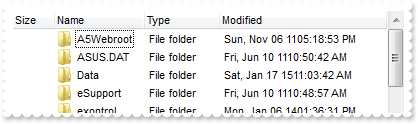
#include "AppEvent.ch"
#include "ActiveX.ch"
PROCEDURE Main
LOCAL oForm
LOCAL nEvent := 0, mp1 := NIL, mp2 := NIL, oXbp := NIL
LOCAL oExFileView
oForm := XbpDialog():new( AppDesktop() )
oForm:drawingArea:clipChildren := .T.
oForm:create( ,,{100,100}, {640,480},, .F. )
oForm:close := {|| PostAppEvent( xbeP_Quit )}
oExFileView := XbpActiveXControl():new( oForm:drawingArea )
oExFileView:CLSID := "Exontrol.ExFileView.1" /*{F26C97E5-3E86-4CE4-935B-A997AB3DDBE4}*/
oExFileView:create(,, {10,60},{610,370} )
oExFileView:SetProperty("Option",2/*exModifiedDateFormat*/,"ddd, MMM dd yy")
oExFileView:Refresh()
oForm:Show()
DO WHILE nEvent != xbeP_Quit
nEvent := AppEvent( @mp1, @mp2, @oXbp )
oXbp:handleEvent( nEvent, mp1, mp2 )
ENDDO
RETURN
|
|
95
|
How can I change the format of the caption that's shown in the Modified column, if ModifiedDaysAgo property is used
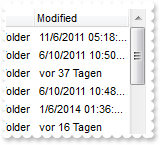
#include "AppEvent.ch"
#include "ActiveX.ch"
PROCEDURE Main
LOCAL oForm
LOCAL nEvent := 0, mp1 := NIL, mp2 := NIL, oXbp := NIL
LOCAL oExFileView
oForm := XbpDialog():new( AppDesktop() )
oForm:drawingArea:clipChildren := .T.
oForm:create( ,,{100,100}, {640,480},, .F. )
oForm:close := {|| PostAppEvent( xbeP_Quit )}
oExFileView := XbpActiveXControl():new( oForm:drawingArea )
oExFileView:CLSID := "Exontrol.ExFileView.1" /*{F26C97E5-3E86-4CE4-935B-A997AB3DDBE4}*/
oExFileView:create(,, {10,60},{610,370} )
oExFileView:ModifiedDaysAgo := 356
oExFileView:SetProperty("Option",1/*exModifiedDaysAgo*/,"vor %i Tagen")
oExFileView:Refresh()
oForm:Show()
DO WHILE nEvent != xbeP_Quit
nEvent := AppEvent( @mp1, @mp2, @oXbp )
oXbp:handleEvent( nEvent, mp1, mp2 )
ENDDO
RETURN
|
|
94
|
How can I change the "today" caption that's shown in the Modified column
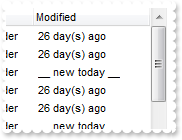
#include "AppEvent.ch"
#include "ActiveX.ch"
PROCEDURE Main
LOCAL oForm
LOCAL nEvent := 0, mp1 := NIL, mp2 := NIL, oXbp := NIL
LOCAL oExFileView
oForm := XbpDialog():new( AppDesktop() )
oForm:drawingArea:clipChildren := .T.
oForm:create( ,,{100,100}, {640,480},, .F. )
oForm:close := {|| PostAppEvent( xbeP_Quit )}
oExFileView := XbpActiveXControl():new( oForm:drawingArea )
oExFileView:CLSID := "Exontrol.ExFileView.1" /*{F26C97E5-3E86-4CE4-935B-A997AB3DDBE4}*/
oExFileView:create(,, {10,60},{610,370} )
oExFileView:ModifiedDaysAgo := 356
oExFileView:SetProperty("Option",0/*exModifiedToday*/,"__ new today __")
oExFileView:Refresh()
oForm:Show()
DO WHILE nEvent != xbeP_Quit
nEvent := AppEvent( @mp1, @mp2, @oXbp )
oXbp:handleEvent( nEvent, mp1, mp2 )
ENDDO
RETURN
|
|
93
|
Is there any way to rename a column
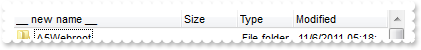
#include "AppEvent.ch"
#include "ActiveX.ch"
PROCEDURE Main
LOCAL oForm
LOCAL nEvent := 0, mp1 := NIL, mp2 := NIL, oXbp := NIL
LOCAL oExFileView
oForm := XbpDialog():new( AppDesktop() )
oForm:drawingArea:clipChildren := .T.
oForm:create( ,,{100,100}, {640,480},, .F. )
oForm:close := {|| PostAppEvent( xbeP_Quit )}
oExFileView := XbpActiveXControl():new( oForm:drawingArea )
oExFileView:CLSID := "Exontrol.ExFileView.1" /*{F26C97E5-3E86-4CE4-935B-A997AB3DDBE4}*/
oExFileView:create(,, {10,60},{610,370} )
oExFileView:SetProperty("ColumnCaption","Name","__ new name __")
oForm:Show()
DO WHILE nEvent != xbeP_Quit
nEvent := AppEvent( @mp1, @mp2, @oXbp )
oXbp:handleEvent( nEvent, mp1, mp2 )
ENDDO
RETURN
|
|
92
|
Is there any option to exclude folders that match a pattern
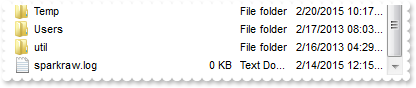
#include "AppEvent.ch"
#include "ActiveX.ch"
PROCEDURE Main
LOCAL oForm
LOCAL nEvent := 0, mp1 := NIL, mp2 := NIL, oXbp := NIL
LOCAL oExFileView
oForm := XbpDialog():new( AppDesktop() )
oForm:drawingArea:clipChildren := .T.
oForm:create( ,,{100,100}, {640,480},, .F. )
oForm:close := {|| PostAppEvent( xbeP_Quit )}
oExFileView := XbpActiveXControl():new( oForm:drawingArea )
oExFileView:CLSID := "Exontrol.ExFileView.1" /*{F26C97E5-3E86-4CE4-935B-A997AB3DDBE4}*/
oExFileView:create(,, {10,60},{610,370} )
oExFileView:ExcludeFolderFilter := "W*"
oForm:Show()
DO WHILE nEvent != xbeP_Quit
nEvent := AppEvent( @mp1, @mp2, @oXbp )
oXbp:handleEvent( nEvent, mp1, mp2 )
ENDDO
RETURN
|
|
91
|
Is there any option to include only folders that match a pattern
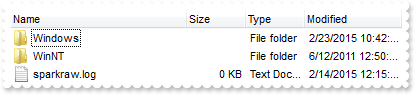
#include "AppEvent.ch"
#include "ActiveX.ch"
PROCEDURE Main
LOCAL oForm
LOCAL nEvent := 0, mp1 := NIL, mp2 := NIL, oXbp := NIL
LOCAL oExFileView
oForm := XbpDialog():new( AppDesktop() )
oForm:drawingArea:clipChildren := .T.
oForm:create( ,,{100,100}, {640,480},, .F. )
oForm:close := {|| PostAppEvent( xbeP_Quit )}
oExFileView := XbpActiveXControl():new( oForm:drawingArea )
oExFileView:CLSID := "Exontrol.ExFileView.1" /*{F26C97E5-3E86-4CE4-935B-A997AB3DDBE4}*/
oExFileView:create(,, {10,60},{610,370} )
oExFileView:IncludeFolderFilter := "W*"
oForm:Show()
DO WHILE nEvent != xbeP_Quit
nEvent := AppEvent( @mp1, @mp2, @oXbp )
oXbp:handleEvent( nEvent, mp1, mp2 )
ENDDO
RETURN
|
|
90
|
How can I include files when folders are expanded
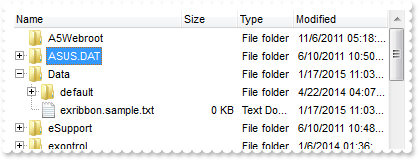
#include "AppEvent.ch"
#include "ActiveX.ch"
PROCEDURE Main
LOCAL oForm
LOCAL nEvent := 0, mp1 := NIL, mp2 := NIL, oXbp := NIL
LOCAL oExFileView
oForm := XbpDialog():new( AppDesktop() )
oForm:drawingArea:clipChildren := .T.
oForm:create( ,,{100,100}, {640,480},, .F. )
oForm:close := {|| PostAppEvent( xbeP_Quit )}
oExFileView := XbpActiveXControl():new( oForm:drawingArea )
oExFileView:CLSID := "Exontrol.ExFileView.1" /*{F26C97E5-3E86-4CE4-935B-A997AB3DDBE4}*/
oExFileView:create(,, {10,60},{610,370} )
oExFileView:ExpandFolders := .T.
oExFileView:IncludeFilesInFolder := .T.
oForm:Show()
DO WHILE nEvent != xbeP_Quit
nEvent := AppEvent( @mp1, @mp2, @oXbp )
oXbp:handleEvent( nEvent, mp1, mp2 )
ENDDO
RETURN
|
|
89
|
How do I get the file or folder from the cursor
PROCEDURE OnMouseMove(oExFileView, Button, Shift, X, Y)
DevOut( oExFileView:FileFromPoint(-1,-1) )
RETURN
#include "AppEvent.ch"
#include "ActiveX.ch"
PROCEDURE Main
LOCAL oForm
LOCAL nEvent := 0, mp1 := NIL, mp2 := NIL, oXbp := NIL
LOCAL oExFileView
oForm := XbpDialog():new( AppDesktop() )
oForm:drawingArea:clipChildren := .T.
oForm:create( ,,{100,100}, {640,480},, .F. )
oForm:close := {|| PostAppEvent( xbeP_Quit )}
oExFileView := XbpActiveXControl():new( oForm:drawingArea )
oExFileView:CLSID := "Exontrol.ExFileView.1" /*{F26C97E5-3E86-4CE4-935B-A997AB3DDBE4}*/
oExFileView:create(,, {10,60},{610,370} )
oExFileView:MouseMove := {|Button, Shift, X, Y| OnMouseMove(oExFileView, Button, Shift, X, Y)} /*Occurs when the user moves the mouse.*/
DevOut( oExFileView:FileFromPoint(-1,-1) )
oForm:Show()
DO WHILE nEvent != xbeP_Quit
nEvent := AppEvent( @mp1, @mp2, @oXbp )
oXbp:handleEvent( nEvent, mp1, mp2 )
ENDDO
RETURN
|
|
88
|
How can I expand programatically a folder
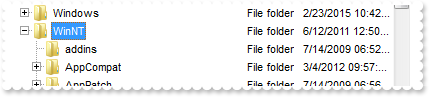
#include "AppEvent.ch"
#include "ActiveX.ch"
PROCEDURE Main
LOCAL oForm
LOCAL nEvent := 0, mp1 := NIL, mp2 := NIL, oXbp := NIL
LOCAL oExFileView
oForm := XbpDialog():new( AppDesktop() )
oForm:drawingArea:clipChildren := .T.
oForm:create( ,,{100,100}, {640,480},, .F. )
oForm:close := {|| PostAppEvent( xbeP_Quit )}
oExFileView := XbpActiveXControl():new( oForm:drawingArea )
oExFileView:CLSID := "Exontrol.ExFileView.1" /*{F26C97E5-3E86-4CE4-935B-A997AB3DDBE4}*/
oExFileView:create(,, {10,60},{610,370} )
oExFileView:ExpandFolders := .T.
oExFileView:Expand("WINNT")
oForm:Show()
DO WHILE nEvent != xbeP_Quit
nEvent := AppEvent( @mp1, @mp2, @oXbp )
oXbp:handleEvent( nEvent, mp1, mp2 )
ENDDO
RETURN
|
|
87
|
Is there any option to remove the tooltip when the cursor hovers the column's drop down filter window
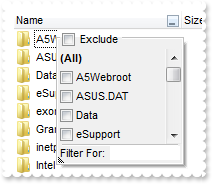
#include "AppEvent.ch"
#include "ActiveX.ch"
PROCEDURE Main
LOCAL oForm
LOCAL nEvent := 0, mp1 := NIL, mp2 := NIL, oXbp := NIL
LOCAL oExFileView
oForm := XbpDialog():new( AppDesktop() )
oForm:drawingArea:clipChildren := .T.
oForm:create( ,,{100,100}, {640,480},, .F. )
oForm:close := {|| PostAppEvent( xbeP_Quit )}
oExFileView := XbpActiveXControl():new( oForm:drawingArea )
oExFileView:CLSID := "Exontrol.ExFileView.1" /*{F26C97E5-3E86-4CE4-935B-A997AB3DDBE4}*/
oExFileView:create(,, {10,60},{610,370} )
oExFileView:SetProperty("ColumnFilterButton","Name",.T.)
oExFileView:SetProperty("Description",2/*exFilterBarFilterTitle*/,"")
oExFileView:SetProperty("Description",3/*exFilterBarPatternFilterTitle*/,"")
oExFileView:SetProperty("Description",4/*exFilterBarTooltip*/,"")
oExFileView:SetProperty("Description",5/*exFilterBarPatternTooltip*/,"")
oExFileView:SetProperty("Description",6/*exFilterBarFilterForTooltip*/,"")
oForm:Show()
DO WHILE nEvent != xbeP_Quit
nEvent := AppEvent( @mp1, @mp2, @oXbp )
oXbp:handleEvent( nEvent, mp1, mp2 )
ENDDO
RETURN
|
|
86
|
How can I change the "Filter For" caption in the column's drop down filter window
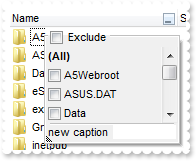
#include "AppEvent.ch"
#include "ActiveX.ch"
PROCEDURE Main
LOCAL oForm
LOCAL nEvent := 0, mp1 := NIL, mp2 := NIL, oXbp := NIL
LOCAL oExFileView
oForm := XbpDialog():new( AppDesktop() )
oForm:drawingArea:clipChildren := .T.
oForm:create( ,,{100,100}, {640,480},, .F. )
oForm:close := {|| PostAppEvent( xbeP_Quit )}
oExFileView := XbpActiveXControl():new( oForm:drawingArea )
oExFileView:CLSID := "Exontrol.ExFileView.1" /*{F26C97E5-3E86-4CE4-935B-A997AB3DDBE4}*/
oExFileView:create(,, {10,60},{610,370} )
oExFileView:SetProperty("ColumnFilterButton","Name",.T.)
oExFileView:SetProperty("Description",1/*exFilterBarFilterForCaption*/,"new caption")
oForm:Show()
DO WHILE nEvent != xbeP_Quit
nEvent := AppEvent( @mp1, @mp2, @oXbp )
oXbp:handleEvent( nEvent, mp1, mp2 )
ENDDO
RETURN
|
|
85
|
How do I change the "All" caption in the drop down filter window
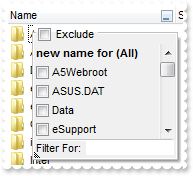
#include "AppEvent.ch"
#include "ActiveX.ch"
PROCEDURE Main
LOCAL oForm
LOCAL nEvent := 0, mp1 := NIL, mp2 := NIL, oXbp := NIL
LOCAL oExFileView
oForm := XbpDialog():new( AppDesktop() )
oForm:drawingArea:clipChildren := .T.
oForm:create( ,,{100,100}, {640,480},, .F. )
oForm:close := {|| PostAppEvent( xbeP_Quit )}
oExFileView := XbpActiveXControl():new( oForm:drawingArea )
oExFileView:CLSID := "Exontrol.ExFileView.1" /*{F26C97E5-3E86-4CE4-935B-A997AB3DDBE4}*/
oExFileView:create(,, {10,60},{610,370} )
oExFileView:SetProperty("ColumnFilterButton","Name",.T.)
oExFileView:SetProperty("Description",0/*exFilterBarAll*/,"new name for (All)")
oForm:Show()
DO WHILE nEvent != xbeP_Quit
nEvent := AppEvent( @mp1, @mp2, @oXbp )
oXbp:handleEvent( nEvent, mp1, mp2 )
ENDDO
RETURN
|
|
84
|
How do I sort a column
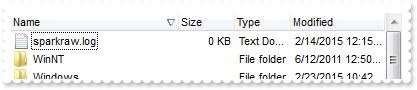
#include "AppEvent.ch"
#include "ActiveX.ch"
PROCEDURE Main
LOCAL oForm
LOCAL nEvent := 0, mp1 := NIL, mp2 := NIL, oXbp := NIL
LOCAL oExFileView
oForm := XbpDialog():new( AppDesktop() )
oForm:drawingArea:clipChildren := .T.
oForm:create( ,,{100,100}, {640,480},, .F. )
oForm:close := {|| PostAppEvent( xbeP_Quit )}
oExFileView := XbpActiveXControl():new( oForm:drawingArea )
oExFileView:CLSID := "Exontrol.ExFileView.1" /*{F26C97E5-3E86-4CE4-935B-A997AB3DDBE4}*/
oExFileView:create(,, {10,60},{610,370} )
oExFileView:Sort("Name",.F.)
oForm:Show()
DO WHILE nEvent != xbeP_Quit
nEvent := AppEvent( @mp1, @mp2, @oXbp )
oXbp:handleEvent( nEvent, mp1, mp2 )
ENDDO
RETURN
|
|
83
|
How do I change the font in the filter bar
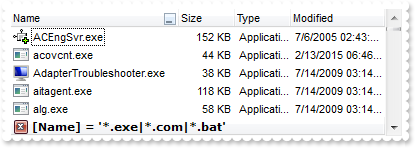
#include "AppEvent.ch"
#include "ActiveX.ch"
PROCEDURE Main
LOCAL oForm
LOCAL nEvent := 0, mp1 := NIL, mp2 := NIL, oXbp := NIL
LOCAL oExFileView
oForm := XbpDialog():new( AppDesktop() )
oForm:drawingArea:clipChildren := .T.
oForm:create( ,,{100,100}, {640,480},, .F. )
oForm:close := {|| PostAppEvent( xbeP_Quit )}
oExFileView := XbpActiveXControl():new( oForm:drawingArea )
oExFileView:CLSID := "Exontrol.ExFileView.1" /*{F26C97E5-3E86-4CE4-935B-A997AB3DDBE4}*/
oExFileView:create(,, {10,60},{610,370} )
oExFileView:SetProperty("ColumnFilterButton","Name",.T.)
oExFileView:SetProperty("ColumnFilterType","Name",1/*exPattern*/)
oExFileView:SetProperty("ColumnFilter","Name","*.exe|*.com|*.bat")
oExFileView:ApplyFilter()
oExFileView:FilterBarFont():Name := "Verdana"
oForm:Show()
DO WHILE nEvent != xbeP_Quit
nEvent := AppEvent( @mp1, @mp2, @oXbp )
oXbp:handleEvent( nEvent, mp1, mp2 )
ENDDO
RETURN
|
|
82
|
How do I change the visual appearanceof the filter bar

#include "AppEvent.ch"
#include "ActiveX.ch"
PROCEDURE Main
LOCAL oForm
LOCAL nEvent := 0, mp1 := NIL, mp2 := NIL, oXbp := NIL
LOCAL oExFileView
oForm := XbpDialog():new( AppDesktop() )
oForm:drawingArea:clipChildren := .T.
oForm:create( ,,{100,100}, {640,480},, .F. )
oForm:close := {|| PostAppEvent( xbeP_Quit )}
oExFileView := XbpActiveXControl():new( oForm:drawingArea )
oExFileView:CLSID := "Exontrol.ExFileView.1" /*{F26C97E5-3E86-4CE4-935B-A997AB3DDBE4}*/
oExFileView:create(,, {10,60},{610,370} )
oExFileView:VisualAppearance():Add(1,"c:\exontrol\images\normal.ebn")
oExFileView:SetProperty("ColumnFilterButton","Name",.T.)
oExFileView:SetProperty("ColumnFilterType","Name",1/*exPattern*/)
oExFileView:SetProperty("ColumnFilter","Name","*.exe|*.com|*.bat")
oExFileView:ApplyFilter()
oExFileView:SetProperty("FilterBarBackColor",0x1000000)
oForm:Show()
DO WHILE nEvent != xbeP_Quit
nEvent := AppEvent( @mp1, @mp2, @oXbp )
oXbp:handleEvent( nEvent, mp1, mp2 )
ENDDO
RETURN
|
|
81
|
How do I change the color in the filter bar

#include "AppEvent.ch"
#include "ActiveX.ch"
PROCEDURE Main
LOCAL oForm
LOCAL nEvent := 0, mp1 := NIL, mp2 := NIL, oXbp := NIL
LOCAL oExFileView
oForm := XbpDialog():new( AppDesktop() )
oForm:drawingArea:clipChildren := .T.
oForm:create( ,,{100,100}, {640,480},, .F. )
oForm:close := {|| PostAppEvent( xbeP_Quit )}
oExFileView := XbpActiveXControl():new( oForm:drawingArea )
oExFileView:CLSID := "Exontrol.ExFileView.1" /*{F26C97E5-3E86-4CE4-935B-A997AB3DDBE4}*/
oExFileView:create(,, {10,60},{610,370} )
oExFileView:SetProperty("ColumnFilterButton","Name",.T.)
oExFileView:SetProperty("ColumnFilterType","Name",1/*exPattern*/)
oExFileView:SetProperty("ColumnFilter","Name","*.exe|*.com|*.bat")
oExFileView:ApplyFilter()
oExFileView:SetProperty("FilterBarBackColor",AutomationTranslateColor( GraMakeRGBColor ( { 255,0,0 } ) , .F. ))
oForm:Show()
DO WHILE nEvent != xbeP_Quit
nEvent := AppEvent( @mp1, @mp2, @oXbp )
oXbp:handleEvent( nEvent, mp1, mp2 )
ENDDO
RETURN
|
|
80
|
How do I change the color in the filter bar

#include "AppEvent.ch"
#include "ActiveX.ch"
PROCEDURE Main
LOCAL oForm
LOCAL nEvent := 0, mp1 := NIL, mp2 := NIL, oXbp := NIL
LOCAL oExFileView
oForm := XbpDialog():new( AppDesktop() )
oForm:drawingArea:clipChildren := .T.
oForm:create( ,,{100,100}, {640,480},, .F. )
oForm:close := {|| PostAppEvent( xbeP_Quit )}
oExFileView := XbpActiveXControl():new( oForm:drawingArea )
oExFileView:CLSID := "Exontrol.ExFileView.1" /*{F26C97E5-3E86-4CE4-935B-A997AB3DDBE4}*/
oExFileView:create(,, {10,60},{610,370} )
oExFileView:SetProperty("ColumnFilterButton","Name",.T.)
oExFileView:SetProperty("ColumnFilterType","Name",1/*exPattern*/)
oExFileView:SetProperty("ColumnFilter","Name","*.exe|*.com|*.bat")
oExFileView:ApplyFilter()
oExFileView:SetProperty("FilterBarForeColor",AutomationTranslateColor( GraMakeRGBColor ( { 255,0,0 } ) , .F. ))
oForm:Show()
DO WHILE nEvent != xbeP_Quit
nEvent := AppEvent( @mp1, @mp2, @oXbp )
oXbp:handleEvent( nEvent, mp1, mp2 )
ENDDO
RETURN
|
|
79
|
How do I specify the height of the filter bar

#include "AppEvent.ch"
#include "ActiveX.ch"
PROCEDURE Main
LOCAL oForm
LOCAL nEvent := 0, mp1 := NIL, mp2 := NIL, oXbp := NIL
LOCAL oExFileView
oForm := XbpDialog():new( AppDesktop() )
oForm:drawingArea:clipChildren := .T.
oForm:create( ,,{100,100}, {640,480},, .F. )
oForm:close := {|| PostAppEvent( xbeP_Quit )}
oExFileView := XbpActiveXControl():new( oForm:drawingArea )
oExFileView:CLSID := "Exontrol.ExFileView.1" /*{F26C97E5-3E86-4CE4-935B-A997AB3DDBE4}*/
oExFileView:create(,, {10,60},{610,370} )
oExFileView:SetProperty("ColumnFilterButton","Name",.T.)
oExFileView:SetProperty("ColumnFilterType","Name",1/*exPattern*/)
oExFileView:SetProperty("ColumnFilter","Name","*.exe|*.com|*.bat")
oExFileView:ApplyFilter()
oExFileView:FilterBarHeight := 32
oForm:Show()
DO WHILE nEvent != xbeP_Quit
nEvent := AppEvent( @mp1, @mp2, @oXbp )
oXbp:handleEvent( nEvent, mp1, mp2 )
ENDDO
RETURN
|
|
78
|
How do I remove or clear the filter
#include "AppEvent.ch"
#include "ActiveX.ch"
PROCEDURE Main
LOCAL oForm
LOCAL nEvent := 0, mp1 := NIL, mp2 := NIL, oXbp := NIL
LOCAL oExFileView
oForm := XbpDialog():new( AppDesktop() )
oForm:drawingArea:clipChildren := .T.
oForm:create( ,,{100,100}, {640,480},, .F. )
oForm:close := {|| PostAppEvent( xbeP_Quit )}
oExFileView := XbpActiveXControl():new( oForm:drawingArea )
oExFileView:CLSID := "Exontrol.ExFileView.1" /*{F26C97E5-3E86-4CE4-935B-A997AB3DDBE4}*/
oExFileView:create(,, {10,60},{610,370} )
oExFileView:SetProperty("ColumnFilterButton","Name",.T.)
oExFileView:SetProperty("ColumnFilterType","Name",1/*exPattern*/)
oExFileView:SetProperty("ColumnFilter","Name","*.exe|*.com|*.bat")
oExFileView:ApplyFilter()
oExFileView:ClearFilter()
oForm:Show()
DO WHILE nEvent != xbeP_Quit
nEvent := AppEvent( @mp1, @mp2, @oXbp )
oXbp:handleEvent( nEvent, mp1, mp2 )
ENDDO
RETURN
|
|
77
|
How do I change the caption in the filter bar
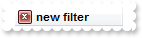
#include "AppEvent.ch"
#include "ActiveX.ch"
PROCEDURE Main
LOCAL oForm
LOCAL nEvent := 0, mp1 := NIL, mp2 := NIL, oXbp := NIL
LOCAL oExFileView
oForm := XbpDialog():new( AppDesktop() )
oForm:drawingArea:clipChildren := .T.
oForm:create( ,,{100,100}, {640,480},, .F. )
oForm:close := {|| PostAppEvent( xbeP_Quit )}
oExFileView := XbpActiveXControl():new( oForm:drawingArea )
oExFileView:CLSID := "Exontrol.ExFileView.1" /*{F26C97E5-3E86-4CE4-935B-A997AB3DDBE4}*/
oExFileView:create(,, {10,60},{610,370} )
oExFileView:SetProperty("ColumnFilterButton","Name",.T.)
oExFileView:SetProperty("ColumnFilterType","Name",1/*exPattern*/)
oExFileView:SetProperty("ColumnFilter","Name","*.exe|*.com|*.bat")
oExFileView:ApplyFilter()
oExFileView:FilterBarCaption := "new filter"
oForm:Show()
DO WHILE nEvent != xbeP_Quit
nEvent := AppEvent( @mp1, @mp2, @oXbp )
oXbp:handleEvent( nEvent, mp1, mp2 )
ENDDO
RETURN
|
|
76
|
How do I filter a column
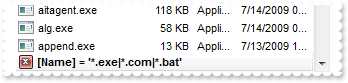
#include "AppEvent.ch"
#include "ActiveX.ch"
PROCEDURE Main
LOCAL oForm
LOCAL nEvent := 0, mp1 := NIL, mp2 := NIL, oXbp := NIL
LOCAL oExFileView
oForm := XbpDialog():new( AppDesktop() )
oForm:drawingArea:clipChildren := .T.
oForm:create( ,,{100,100}, {640,480},, .F. )
oForm:close := {|| PostAppEvent( xbeP_Quit )}
oExFileView := XbpActiveXControl():new( oForm:drawingArea )
oExFileView:CLSID := "Exontrol.ExFileView.1" /*{F26C97E5-3E86-4CE4-935B-A997AB3DDBE4}*/
oExFileView:create(,, {10,60},{610,370} )
oExFileView:SetProperty("ColumnFilterButton","Name",.T.)
oExFileView:SetProperty("ColumnFilterType","Name",1/*exPattern*/)
oExFileView:SetProperty("ColumnFilter","Name","*.exe|*.com|*.bat")
oExFileView:ApplyFilter()
oForm:Show()
DO WHILE nEvent != xbeP_Quit
nEvent := AppEvent( @mp1, @mp2, @oXbp )
oXbp:handleEvent( nEvent, mp1, mp2 )
ENDDO
RETURN
|
|
75
|
How can I enlarge the height of the drop down filter window
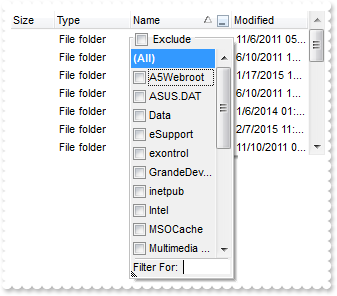
#include "AppEvent.ch"
#include "ActiveX.ch"
PROCEDURE Main
LOCAL oForm
LOCAL nEvent := 0, mp1 := NIL, mp2 := NIL, oXbp := NIL
LOCAL oExFileView
oForm := XbpDialog():new( AppDesktop() )
oForm:drawingArea:clipChildren := .T.
oForm:create( ,,{100,100}, {640,480},, .F. )
oForm:close := {|| PostAppEvent( xbeP_Quit )}
oExFileView := XbpActiveXControl():new( oForm:drawingArea )
oExFileView:CLSID := "Exontrol.ExFileView.1" /*{F26C97E5-3E86-4CE4-935B-A997AB3DDBE4}*/
oExFileView:create(,, {10,60},{610,370} )
oExFileView:SetProperty("ColumnFilterButton","Name",.T.)
oExFileView:FilterBarDropDownHeight := "-256"
oForm:Show()
DO WHILE nEvent != xbeP_Quit
nEvent := AppEvent( @mp1, @mp2, @oXbp )
oXbp:handleEvent( nEvent, mp1, mp2 )
ENDDO
RETURN
|
|
74
|
How do I remove or clear my own filters
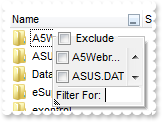
#include "AppEvent.ch"
#include "ActiveX.ch"
PROCEDURE Main
LOCAL oForm
LOCAL nEvent := 0, mp1 := NIL, mp2 := NIL, oXbp := NIL
LOCAL oExFileView
oForm := XbpDialog():new( AppDesktop() )
oForm:drawingArea:clipChildren := .T.
oForm:create( ,,{100,100}, {640,480},, .F. )
oForm:close := {|| PostAppEvent( xbeP_Quit )}
oExFileView := XbpActiveXControl():new( oForm:drawingArea )
oExFileView:CLSID := "Exontrol.ExFileView.1" /*{F26C97E5-3E86-4CE4-935B-A997AB3DDBE4}*/
oExFileView:create(,, {10,60},{610,370} )
oExFileView:SetProperty("ColumnFilterButton","Name",.T.)
oExFileView:AddColumnCustomFilter("Name","(Executable files)","*.exe|*.com|*.bat")
oExFileView:ClearColumnCustomFilters("Name")
oForm:Show()
DO WHILE nEvent != xbeP_Quit
nEvent := AppEvent( @mp1, @mp2, @oXbp )
oXbp:handleEvent( nEvent, mp1, mp2 )
ENDDO
RETURN
|
|
73
|
How do I specify my own filters
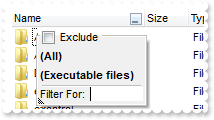
#include "AppEvent.ch"
#include "ActiveX.ch"
PROCEDURE Main
LOCAL oForm
LOCAL nEvent := 0, mp1 := NIL, mp2 := NIL, oXbp := NIL
LOCAL oExFileView
oForm := XbpDialog():new( AppDesktop() )
oForm:drawingArea:clipChildren := .T.
oForm:create( ,,{100,100}, {640,480},, .F. )
oForm:close := {|| PostAppEvent( xbeP_Quit )}
oExFileView := XbpActiveXControl():new( oForm:drawingArea )
oExFileView:CLSID := "Exontrol.ExFileView.1" /*{F26C97E5-3E86-4CE4-935B-A997AB3DDBE4}*/
oExFileView:create(,, {10,60},{610,370} )
oExFileView:SetProperty("ColumnFilterButton","Name",.T.)
oExFileView:AddColumnCustomFilter("Name","(Executable files)","*.exe|*.com|*.bat")
oForm:Show()
DO WHILE nEvent != xbeP_Quit
nEvent := AppEvent( @mp1, @mp2, @oXbp )
oXbp:handleEvent( nEvent, mp1, mp2 )
ENDDO
RETURN
|
|
72
|
How can I enlarge the width of the drop down filter window
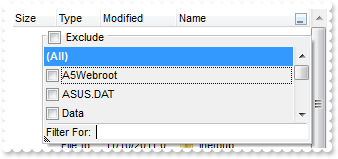
#include "AppEvent.ch"
#include "ActiveX.ch"
PROCEDURE Main
LOCAL oForm
LOCAL nEvent := 0, mp1 := NIL, mp2 := NIL, oXbp := NIL
LOCAL oExFileView
oForm := XbpDialog():new( AppDesktop() )
oForm:drawingArea:clipChildren := .T.
oForm:create( ,,{100,100}, {640,480},, .F. )
oForm:close := {|| PostAppEvent( xbeP_Quit )}
oExFileView := XbpActiveXControl():new( oForm:drawingArea )
oExFileView:CLSID := "Exontrol.ExFileView.1" /*{F26C97E5-3E86-4CE4-935B-A997AB3DDBE4}*/
oExFileView:create(,, {10,60},{610,370} )
oExFileView:SetProperty("ColumnFilterButton","Name",.T.)
oExFileView:SetProperty("FilterBarDropDownWidth","Name",2)
oForm:Show()
DO WHILE nEvent != xbeP_Quit
nEvent := AppEvent( @mp1, @mp2, @oXbp )
oXbp:handleEvent( nEvent, mp1, mp2 )
ENDDO
RETURN
|
|
71
|
How can I enlarge the width of the drop down filter window
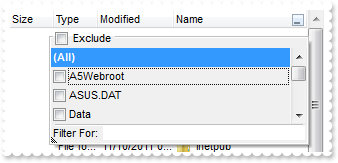
#include "AppEvent.ch"
#include "ActiveX.ch"
PROCEDURE Main
LOCAL oForm
LOCAL nEvent := 0, mp1 := NIL, mp2 := NIL, oXbp := NIL
LOCAL oExFileView
oForm := XbpDialog():new( AppDesktop() )
oForm:drawingArea:clipChildren := .T.
oForm:create( ,,{100,100}, {640,480},, .F. )
oForm:close := {|| PostAppEvent( xbeP_Quit )}
oExFileView := XbpActiveXControl():new( oForm:drawingArea )
oExFileView:CLSID := "Exontrol.ExFileView.1" /*{F26C97E5-3E86-4CE4-935B-A997AB3DDBE4}*/
oExFileView:create(,, {10,60},{610,370} )
oExFileView:SetProperty("ColumnFilterButton","Name",.T.)
oExFileView:SetProperty("FilterBarDropDownWidth","Name","-256")
oForm:Show()
DO WHILE nEvent != xbeP_Quit
nEvent := AppEvent( @mp1, @mp2, @oXbp )
oXbp:handleEvent( nEvent, mp1, mp2 )
ENDDO
RETURN
|
|
70
|
How can I enable filtering the folders and files

#include "AppEvent.ch"
#include "ActiveX.ch"
PROCEDURE Main
LOCAL oForm
LOCAL nEvent := 0, mp1 := NIL, mp2 := NIL, oXbp := NIL
LOCAL oExFileView
oForm := XbpDialog():new( AppDesktop() )
oForm:drawingArea:clipChildren := .T.
oForm:create( ,,{100,100}, {640,480},, .F. )
oForm:close := {|| PostAppEvent( xbeP_Quit )}
oExFileView := XbpActiveXControl():new( oForm:drawingArea )
oExFileView:CLSID := "Exontrol.ExFileView.1" /*{F26C97E5-3E86-4CE4-935B-A997AB3DDBE4}*/
oExFileView:create(,, {10,60},{610,370} )
oExFileView:SetProperty("ColumnFilterButton","Name",.T.)
oForm:Show()
DO WHILE nEvent != xbeP_Quit
nEvent := AppEvent( @mp1, @mp2, @oXbp )
oXbp:handleEvent( nEvent, mp1, mp2 )
ENDDO
RETURN
|
|
69
|
How do I display in the Modified column, the number of days since the file or folder was changed
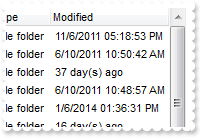
#include "AppEvent.ch"
#include "ActiveX.ch"
PROCEDURE Main
LOCAL oForm
LOCAL nEvent := 0, mp1 := NIL, mp2 := NIL, oXbp := NIL
LOCAL oExFileView
oForm := XbpDialog():new( AppDesktop() )
oForm:drawingArea:clipChildren := .T.
oForm:create( ,,{100,100}, {640,480},, .F. )
oForm:close := {|| PostAppEvent( xbeP_Quit )}
oExFileView := XbpActiveXControl():new( oForm:drawingArea )
oExFileView:CLSID := "Exontrol.ExFileView.1" /*{F26C97E5-3E86-4CE4-935B-A997AB3DDBE4}*/
oExFileView:create(,, {10,60},{610,370} )
oExFileView:ModifiedDaysAgo := 356
oForm:Show()
DO WHILE nEvent != xbeP_Quit
nEvent := AppEvent( @mp1, @mp2, @oXbp )
oXbp:handleEvent( nEvent, mp1, mp2 )
ENDDO
RETURN
|
|
68
|
How do I stop programatically the searching
#include "AppEvent.ch"
#include "ActiveX.ch"
PROCEDURE Main
LOCAL oForm
LOCAL nEvent := 0, mp1 := NIL, mp2 := NIL, oXbp := NIL
LOCAL oExFileView
oForm := XbpDialog():new( AppDesktop() )
oForm:drawingArea:clipChildren := .T.
oForm:create( ,,{100,100}, {640,480},, .F. )
oForm:close := {|| PostAppEvent( xbeP_Quit )}
oExFileView := XbpActiveXControl():new( oForm:drawingArea )
oExFileView:CLSID := "Exontrol.ExFileView.1" /*{F26C97E5-3E86-4CE4-935B-A997AB3DDBE4}*/
oExFileView:create(,, {10,60},{610,370} )
oExFileView:StopSearch()
oForm:Show()
DO WHILE nEvent != xbeP_Quit
nEvent := AppEvent( @mp1, @mp2, @oXbp )
oXbp:handleEvent( nEvent, mp1, mp2 )
ENDDO
RETURN
|
|
67
|
How do I search or find files
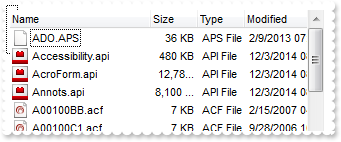
#include "AppEvent.ch"
#include "ActiveX.ch"
PROCEDURE Main
LOCAL oForm
LOCAL nEvent := 0, mp1 := NIL, mp2 := NIL, oXbp := NIL
LOCAL oExFileView
oForm := XbpDialog():new( AppDesktop() )
oForm:drawingArea:clipChildren := .T.
oForm:create( ,,{100,100}, {640,480},, .F. )
oForm:close := {|| PostAppEvent( xbeP_Quit )}
oExFileView := XbpActiveXControl():new( oForm:drawingArea )
oExFileView:CLSID := "Exontrol.ExFileView.1" /*{F26C97E5-3E86-4CE4-935B-A997AB3DDBE4}*/
oExFileView:create(,, {10,60},{610,370} )
oExFileView:Search := "A*.A*"
oForm:Show()
DO WHILE nEvent != xbeP_Quit
nEvent := AppEvent( @mp1, @mp2, @oXbp )
oXbp:handleEvent( nEvent, mp1, mp2 )
ENDDO
RETURN
|
|
66
|
How can I expand or collapse a folder, when the user double clicks it
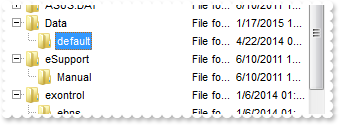
#include "AppEvent.ch"
#include "ActiveX.ch"
PROCEDURE Main
LOCAL oForm
LOCAL nEvent := 0, mp1 := NIL, mp2 := NIL, oXbp := NIL
LOCAL oExFileView
oForm := XbpDialog():new( AppDesktop() )
oForm:drawingArea:clipChildren := .T.
oForm:create( ,,{100,100}, {640,480},, .F. )
oForm:close := {|| PostAppEvent( xbeP_Quit )}
oExFileView := XbpActiveXControl():new( oForm:drawingArea )
oExFileView:CLSID := "Exontrol.ExFileView.1" /*{F26C97E5-3E86-4CE4-935B-A997AB3DDBE4}*/
oExFileView:create(,, {10,60},{610,370} )
oExFileView:ExpandFolders := .T.
oExFileView:ExpandOnDblClk := .T.
oForm:Show()
DO WHILE nEvent != xbeP_Quit
nEvent := AppEvent( @mp1, @mp2, @oXbp )
oXbp:handleEvent( nEvent, mp1, mp2 )
ENDDO
RETURN
|
|
65
|
How can I change the default icon being displayed for parent folders
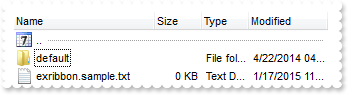
#include "AppEvent.ch"
#include "ActiveX.ch"
PROCEDURE Main
LOCAL oForm
LOCAL nEvent := 0, mp1 := NIL, mp2 := NIL, oXbp := NIL
LOCAL oExFileView
oForm := XbpDialog():new( AppDesktop() )
oForm:drawingArea:clipChildren := .T.
oForm:create( ,,{100,100}, {640,480},, .F. )
oForm:close := {|| PostAppEvent( xbeP_Quit )}
oExFileView := XbpActiveXControl():new( oForm:drawingArea )
oExFileView:CLSID := "Exontrol.ExFileView.1" /*{F26C97E5-3E86-4CE4-935B-A997AB3DDBE4}*/
oExFileView:create(,, {10,60},{610,370} )
oExFileView:LoadIcon(oExFileView:ExecuteTemplate("loadpicture(`c:\exontrol\images\week.ico`)"),1234)
oExFileView:IncludeParentIconKey := 1234
oForm:Show()
DO WHILE nEvent != xbeP_Quit
nEvent := AppEvent( @mp1, @mp2, @oXbp )
oXbp:handleEvent( nEvent, mp1, mp2 )
ENDDO
RETURN
|
|
64
|
How can I show only folders
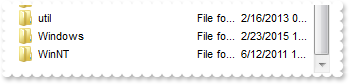
#include "AppEvent.ch"
#include "ActiveX.ch"
PROCEDURE Main
LOCAL oForm
LOCAL nEvent := 0, mp1 := NIL, mp2 := NIL, oXbp := NIL
LOCAL oExFileView
oForm := XbpDialog():new( AppDesktop() )
oForm:drawingArea:clipChildren := .T.
oForm:create( ,,{100,100}, {640,480},, .F. )
oForm:close := {|| PostAppEvent( xbeP_Quit )}
oExFileView := XbpActiveXControl():new( oForm:drawingArea )
oExFileView:CLSID := "Exontrol.ExFileView.1" /*{F26C97E5-3E86-4CE4-935B-A997AB3DDBE4}*/
oExFileView:create(,, {10,60},{610,370} )
oExFileView:IncludeFiles := .F.
oForm:Show()
DO WHILE nEvent != xbeP_Quit
nEvent := AppEvent( @mp1, @mp2, @oXbp )
oXbp:handleEvent( nEvent, mp1, mp2 )
ENDDO
RETURN
|
|
63
|
How can I show or hide the expand/collapse buttons
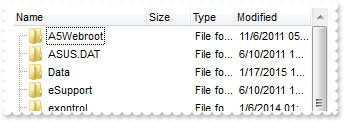
#include "AppEvent.ch"
#include "ActiveX.ch"
PROCEDURE Main
LOCAL oForm
LOCAL nEvent := 0, mp1 := NIL, mp2 := NIL, oXbp := NIL
LOCAL oExFileView
oForm := XbpDialog():new( AppDesktop() )
oForm:drawingArea:clipChildren := .T.
oForm:create( ,,{100,100}, {640,480},, .F. )
oForm:close := {|| PostAppEvent( xbeP_Quit )}
oExFileView := XbpActiveXControl():new( oForm:drawingArea )
oExFileView:CLSID := "Exontrol.ExFileView.1" /*{F26C97E5-3E86-4CE4-935B-A997AB3DDBE4}*/
oExFileView:create(,, {10,60},{610,370} )
oExFileView:ExpandFolders := .T.
oExFileView:HasLines := .T.
oExFileView:HasLinesAtRoot := .T.
oExFileView:HasButtons := .F.
oForm:Show()
DO WHILE nEvent != xbeP_Quit
nEvent := AppEvent( @mp1, @mp2, @oXbp )
oXbp:handleEvent( nEvent, mp1, mp2 )
ENDDO
RETURN
|
|
62
|
How can I show the lines at root
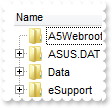
#include "AppEvent.ch"
#include "ActiveX.ch"
PROCEDURE Main
LOCAL oForm
LOCAL nEvent := 0, mp1 := NIL, mp2 := NIL, oXbp := NIL
LOCAL oExFileView
oForm := XbpDialog():new( AppDesktop() )
oForm:drawingArea:clipChildren := .T.
oForm:create( ,,{100,100}, {640,480},, .F. )
oForm:close := {|| PostAppEvent( xbeP_Quit )}
oExFileView := XbpActiveXControl():new( oForm:drawingArea )
oExFileView:CLSID := "Exontrol.ExFileView.1" /*{F26C97E5-3E86-4CE4-935B-A997AB3DDBE4}*/
oExFileView:create(,, {10,60},{610,370} )
oExFileView:ExpandFolders := .T.
oExFileView:HasLines := .T.
oExFileView:HasLinesAtRoot := .T.
oForm:Show()
DO WHILE nEvent != xbeP_Quit
nEvent := AppEvent( @mp1, @mp2, @oXbp )
oXbp:handleEvent( nEvent, mp1, mp2 )
ENDDO
RETURN
|
|
61
|
How can I show the lines between child and parents
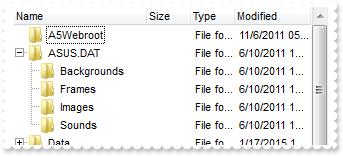
#include "AppEvent.ch"
#include "ActiveX.ch"
PROCEDURE Main
LOCAL oForm
LOCAL nEvent := 0, mp1 := NIL, mp2 := NIL, oXbp := NIL
LOCAL oExFileView
oForm := XbpDialog():new( AppDesktop() )
oForm:drawingArea:clipChildren := .T.
oForm:create( ,,{100,100}, {640,480},, .F. )
oForm:close := {|| PostAppEvent( xbeP_Quit )}
oExFileView := XbpActiveXControl():new( oForm:drawingArea )
oExFileView:CLSID := "Exontrol.ExFileView.1" /*{F26C97E5-3E86-4CE4-935B-A997AB3DDBE4}*/
oExFileView:create(,, {10,60},{610,370} )
oExFileView:ExpandFolders := .T.
oExFileView:HasLines := .T.
oForm:Show()
DO WHILE nEvent != xbeP_Quit
nEvent := AppEvent( @mp1, @mp2, @oXbp )
oXbp:handleEvent( nEvent, mp1, mp2 )
ENDDO
RETURN
|
|
60
|
Is there any option to add an expand or collapse (+/-) buttons left to each folder
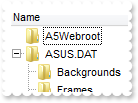
#include "AppEvent.ch"
#include "ActiveX.ch"
PROCEDURE Main
LOCAL oForm
LOCAL nEvent := 0, mp1 := NIL, mp2 := NIL, oXbp := NIL
LOCAL oExFileView
oForm := XbpDialog():new( AppDesktop() )
oForm:drawingArea:clipChildren := .T.
oForm:create( ,,{100,100}, {640,480},, .F. )
oForm:close := {|| PostAppEvent( xbeP_Quit )}
oExFileView := XbpActiveXControl():new( oForm:drawingArea )
oExFileView:CLSID := "Exontrol.ExFileView.1" /*{F26C97E5-3E86-4CE4-935B-A997AB3DDBE4}*/
oExFileView:create(,, {10,60},{610,370} )
oExFileView:ExpandFolders := .T.
oForm:Show()
DO WHILE nEvent != xbeP_Quit
nEvent := AppEvent( @mp1, @mp2, @oXbp )
oXbp:handleEvent( nEvent, mp1, mp2 )
ENDDO
RETURN
|
|
59
|
How do I show or hide the first item that shows when I browse new folders
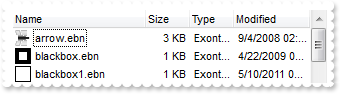
#include "AppEvent.ch"
#include "ActiveX.ch"
PROCEDURE Main
LOCAL oForm
LOCAL nEvent := 0, mp1 := NIL, mp2 := NIL, oXbp := NIL
LOCAL oExFileView
oForm := XbpDialog():new( AppDesktop() )
oForm:drawingArea:clipChildren := .T.
oForm:create( ,,{100,100}, {640,480},, .F. )
oForm:close := {|| PostAppEvent( xbeP_Quit )}
oExFileView := XbpActiveXControl():new( oForm:drawingArea )
oExFileView:CLSID := "Exontrol.ExFileView.1" /*{F26C97E5-3E86-4CE4-935B-A997AB3DDBE4}*/
oExFileView:create(,, {10,60},{610,370} )
oExFileView:IncludeParent := 0/*exNoIncludeParent*/
oForm:Show()
DO WHILE nEvent != xbeP_Quit
nEvent := AppEvent( @mp1, @mp2, @oXbp )
oXbp:handleEvent( nEvent, mp1, mp2 )
ENDDO
RETURN
|
|
58
|
How do I enable or disable renaming the folders and files
#include "AppEvent.ch"
#include "ActiveX.ch"
PROCEDURE Main
LOCAL oForm
LOCAL nEvent := 0, mp1 := NIL, mp2 := NIL, oXbp := NIL
LOCAL oExFileView
oForm := XbpDialog():new( AppDesktop() )
oForm:drawingArea:clipChildren := .T.
oForm:create( ,,{100,100}, {640,480},, .F. )
oForm:close := {|| PostAppEvent( xbeP_Quit )}
oExFileView := XbpActiveXControl():new( oForm:drawingArea )
oExFileView:CLSID := "Exontrol.ExFileView.1" /*{F26C97E5-3E86-4CE4-935B-A997AB3DDBE4}*/
oExFileView:create(,, {10,60},{610,370} )
oExFileView:AllowRename := .T.
oForm:Show()
DO WHILE nEvent != xbeP_Quit
nEvent := AppEvent( @mp1, @mp2, @oXbp )
oXbp:handleEvent( nEvent, mp1, mp2 )
ENDDO
RETURN
|
|
57
|
How do I change the width of the columns
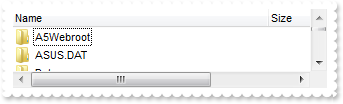
#include "AppEvent.ch"
#include "ActiveX.ch"
PROCEDURE Main
LOCAL oForm
LOCAL nEvent := 0, mp1 := NIL, mp2 := NIL, oXbp := NIL
LOCAL oExFileView
oForm := XbpDialog():new( AppDesktop() )
oForm:drawingArea:clipChildren := .T.
oForm:create( ,,{100,100}, {640,480},, .F. )
oForm:close := {|| PostAppEvent( xbeP_Quit )}
oExFileView := XbpActiveXControl():new( oForm:drawingArea )
oExFileView:CLSID := "Exontrol.ExFileView.1" /*{F26C97E5-3E86-4CE4-935B-A997AB3DDBE4}*/
oExFileView:create(,, {10,60},{610,370} )
oExFileView:ColumnAutoResize := .F.
oExFileView:SetProperty("ColumnWidth","Name",256)
oForm:Show()
DO WHILE nEvent != xbeP_Quit
nEvent := AppEvent( @mp1, @mp2, @oXbp )
oXbp:handleEvent( nEvent, mp1, mp2 )
ENDDO
RETURN
|
|
56
|
How do I change the width of the columns
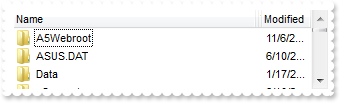
#include "AppEvent.ch"
#include "ActiveX.ch"
PROCEDURE Main
LOCAL oForm
LOCAL nEvent := 0, mp1 := NIL, mp2 := NIL, oXbp := NIL
LOCAL oExFileView
oForm := XbpDialog():new( AppDesktop() )
oForm:drawingArea:clipChildren := .T.
oForm:create( ,,{100,100}, {640,480},, .F. )
oForm:close := {|| PostAppEvent( xbeP_Quit )}
oExFileView := XbpActiveXControl():new( oForm:drawingArea )
oExFileView:CLSID := "Exontrol.ExFileView.1" /*{F26C97E5-3E86-4CE4-935B-A997AB3DDBE4}*/
oExFileView:create(,, {10,60},{610,370} )
oExFileView:SetProperty("ColumnWidth","Name",256)
oForm:Show()
DO WHILE nEvent != xbeP_Quit
nEvent := AppEvent( @mp1, @mp2, @oXbp )
oXbp:handleEvent( nEvent, mp1, mp2 )
ENDDO
RETURN
|
|
55
|
How do I show or hide a column
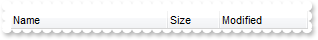
#include "AppEvent.ch"
#include "ActiveX.ch"
PROCEDURE Main
LOCAL oForm
LOCAL nEvent := 0, mp1 := NIL, mp2 := NIL, oXbp := NIL
LOCAL oExFileView
oForm := XbpDialog():new( AppDesktop() )
oForm:drawingArea:clipChildren := .T.
oForm:create( ,,{100,100}, {640,480},, .F. )
oForm:close := {|| PostAppEvent( xbeP_Quit )}
oExFileView := XbpActiveXControl():new( oForm:drawingArea )
oExFileView:CLSID := "Exontrol.ExFileView.1" /*{F26C97E5-3E86-4CE4-935B-A997AB3DDBE4}*/
oExFileView:create(,, {10,60},{610,370} )
oExFileView:SetProperty("ColumnVisible","Type",.F.)
oForm:Show()
DO WHILE nEvent != xbeP_Quit
nEvent := AppEvent( @mp1, @mp2, @oXbp )
oXbp:handleEvent( nEvent, mp1, mp2 )
ENDDO
RETURN
|
|
54
|
How can I get the path of the browsed folder
#include "AppEvent.ch"
#include "ActiveX.ch"
PROCEDURE Main
LOCAL oForm
LOCAL nEvent := 0, mp1 := NIL, mp2 := NIL, oXbp := NIL
LOCAL oExFileView
oForm := XbpDialog():new( AppDesktop() )
oForm:drawingArea:clipChildren := .T.
oForm:create( ,,{100,100}, {640,480},, .F. )
oForm:close := {|| PostAppEvent( xbeP_Quit )}
oExFileView := XbpActiveXControl():new( oForm:drawingArea )
oExFileView:CLSID := "Exontrol.ExFileView.1" /*{F26C97E5-3E86-4CE4-935B-A997AB3DDBE4}*/
oExFileView:create(,, {10,60},{610,370} )
oExFileView:BrowseFolderPath := "C:\Temp"
oForm:Show()
DO WHILE nEvent != xbeP_Quit
nEvent := AppEvent( @mp1, @mp2, @oXbp )
oXbp:handleEvent( nEvent, mp1, mp2 )
ENDDO
RETURN
|
|
53
|
The Change event is not fired. What can I do
#include "AppEvent.ch"
#include "ActiveX.ch"
PROCEDURE Main
LOCAL oForm
LOCAL nEvent := 0, mp1 := NIL, mp2 := NIL, oXbp := NIL
LOCAL oExFileView
oForm := XbpDialog():new( AppDesktop() )
oForm:drawingArea:clipChildren := .T.
oForm:create( ,,{100,100}, {640,480},, .F. )
oForm:close := {|| PostAppEvent( xbeP_Quit )}
oExFileView := XbpActiveXControl():new( oForm:drawingArea )
oExFileView:CLSID := "Exontrol.ExFileView.1" /*{F26C97E5-3E86-4CE4-935B-A997AB3DDBE4}*/
oExFileView:create(,, {10,60},{610,370} )
oExFileView:ChangeNotification := .T.
oForm:Show()
DO WHILE nEvent != xbeP_Quit
nEvent := AppEvent( @mp1, @mp2, @oXbp )
oXbp:handleEvent( nEvent, mp1, mp2 )
ENDDO
RETURN
|
|
52
|
How do I execute a command from the file's content menu (sample 1)
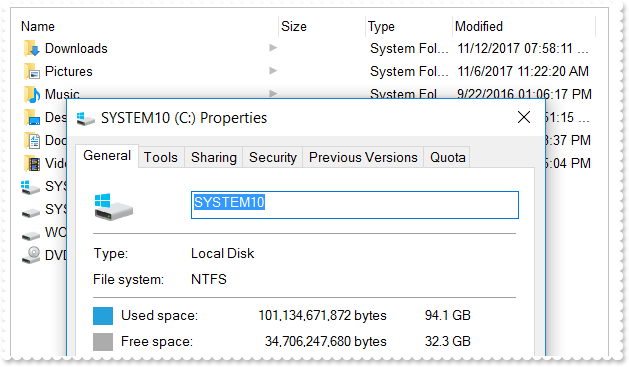
#include "AppEvent.ch"
#include "ActiveX.ch"
PROCEDURE Main
LOCAL oForm
LOCAL nEvent := 0, mp1 := NIL, mp2 := NIL, oXbp := NIL
LOCAL oExFileView
oForm := XbpDialog():new( AppDesktop() )
oForm:drawingArea:clipChildren := .T.
oForm:create( ,,{100,100}, {640,480},, .F. )
oForm:close := {|| PostAppEvent( xbeP_Quit )}
oExFileView := XbpActiveXControl():new( oForm:drawingArea )
oExFileView:CLSID := "Exontrol.ExFileView.1" /*{F26C97E5-3E86-4CE4-935B-A997AB3DDBE4}*/
oExFileView:create(,, {10,60},{610,370} )
oExFileView:BeginUpdate()
oExFileView:ExploreFromHere := ""
oExFileView:ExecuteContextCommand("C:\",.T.,"Properties")
oExFileView:EndUpdate()
oForm:Show()
DO WHILE nEvent != xbeP_Quit
nEvent := AppEvent( @mp1, @mp2, @oXbp )
oXbp:handleEvent( nEvent, mp1, mp2 )
ENDDO
RETURN
|
|
51
|
How do I change the width of the columns

#include "AppEvent.ch"
#include "ActiveX.ch"
PROCEDURE Main
LOCAL oForm
LOCAL nEvent := 0, mp1 := NIL, mp2 := NIL, oXbp := NIL
LOCAL oExFileView
oForm := XbpDialog():new( AppDesktop() )
oForm:drawingArea:clipChildren := .T.
oForm:create( ,,{100,100}, {640,480},, .F. )
oForm:close := {|| PostAppEvent( xbeP_Quit )}
oExFileView := XbpActiveXControl():new( oForm:drawingArea )
oExFileView:CLSID := "Exontrol.ExFileView.1" /*{F26C97E5-3E86-4CE4-935B-A997AB3DDBE4}*/
oExFileView:create(,, {10,60},{610,370} )
oExFileView:ColumnAutoResize := .F.
oExFileView:SetProperty("ColumnWidth","Name",256)
oForm:Show()
DO WHILE nEvent != xbeP_Quit
nEvent := AppEvent( @mp1, @mp2, @oXbp )
oXbp:handleEvent( nEvent, mp1, mp2 )
ENDDO
RETURN
|
|
50
|
How can I refresh automatically the control so it reflect the changes in the browsed folder
#include "AppEvent.ch"
#include "ActiveX.ch"
PROCEDURE Main
LOCAL oForm
LOCAL nEvent := 0, mp1 := NIL, mp2 := NIL, oXbp := NIL
LOCAL oExFileView
oForm := XbpDialog():new( AppDesktop() )
oForm:drawingArea:clipChildren := .T.
oForm:create( ,,{100,100}, {640,480},, .F. )
oForm:close := {|| PostAppEvent( xbeP_Quit )}
oExFileView := XbpActiveXControl():new( oForm:drawingArea )
oExFileView:CLSID := "Exontrol.ExFileView.1" /*{F26C97E5-3E86-4CE4-935B-A997AB3DDBE4}*/
oExFileView:create(,, {10,60},{610,370} )
oExFileView:AutoUpdate := .T.
oForm:Show()
DO WHILE nEvent != xbeP_Quit
nEvent := AppEvent( @mp1, @mp2, @oXbp )
oXbp:handleEvent( nEvent, mp1, mp2 )
ENDDO
RETURN
|
|
49
|
May I disable the control's content menu, that's displayed when the user does right click
#include "AppEvent.ch"
#include "ActiveX.ch"
PROCEDURE Main
LOCAL oForm
LOCAL nEvent := 0, mp1 := NIL, mp2 := NIL, oXbp := NIL
LOCAL oExFileView
oForm := XbpDialog():new( AppDesktop() )
oForm:drawingArea:clipChildren := .T.
oForm:create( ,,{100,100}, {640,480},, .F. )
oForm:close := {|| PostAppEvent( xbeP_Quit )}
oExFileView := XbpActiveXControl():new( oForm:drawingArea )
oExFileView:CLSID := "Exontrol.ExFileView.1" /*{F26C97E5-3E86-4CE4-935B-A997AB3DDBE4}*/
oExFileView:create(,, {10,60},{610,370} )
oExFileView:AllowMenuContext := .F.
oForm:Show()
DO WHILE nEvent != xbeP_Quit
nEvent := AppEvent( @mp1, @mp2, @oXbp )
oXbp:handleEvent( nEvent, mp1, mp2 )
ENDDO
RETURN
|
|
48
|
How do I refresh the control
#include "AppEvent.ch"
#include "ActiveX.ch"
PROCEDURE Main
LOCAL oForm
LOCAL nEvent := 0, mp1 := NIL, mp2 := NIL, oXbp := NIL
LOCAL oExFileView
oForm := XbpDialog():new( AppDesktop() )
oForm:drawingArea:clipChildren := .T.
oForm:create( ,,{100,100}, {640,480},, .F. )
oForm:close := {|| PostAppEvent( xbeP_Quit )}
oExFileView := XbpActiveXControl():new( oForm:drawingArea )
oExFileView:CLSID := "Exontrol.ExFileView.1" /*{F26C97E5-3E86-4CE4-935B-A997AB3DDBE4}*/
oExFileView:create(,, {10,60},{610,370} )
oExFileView:Refresh()
oForm:Show()
DO WHILE nEvent != xbeP_Quit
nEvent := AppEvent( @mp1, @mp2, @oXbp )
oXbp:handleEvent( nEvent, mp1, mp2 )
ENDDO
RETURN
|
|
47
|
How do I enable single or multiple selection
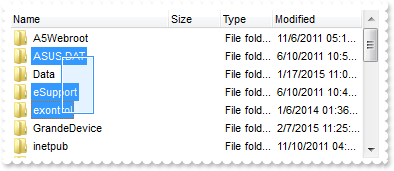
#include "AppEvent.ch"
#include "ActiveX.ch"
PROCEDURE Main
LOCAL oForm
LOCAL nEvent := 0, mp1 := NIL, mp2 := NIL, oXbp := NIL
LOCAL oExFileView
oForm := XbpDialog():new( AppDesktop() )
oForm:drawingArea:clipChildren := .T.
oForm:create( ,,{100,100}, {640,480},, .F. )
oForm:close := {|| PostAppEvent( xbeP_Quit )}
oExFileView := XbpActiveXControl():new( oForm:drawingArea )
oExFileView:CLSID := "Exontrol.ExFileView.1" /*{F26C97E5-3E86-4CE4-935B-A997AB3DDBE4}*/
oExFileView:create(,, {10,60},{610,370} )
oExFileView:SingleSel := .F.
oForm:Show()
DO WHILE nEvent != xbeP_Quit
nEvent := AppEvent( @mp1, @mp2, @oXbp )
oXbp:handleEvent( nEvent, mp1, mp2 )
ENDDO
RETURN
|
|
46
|
Can I display only all execpts the *.exe and *.com files using wild characters
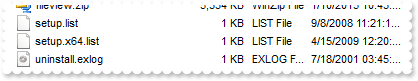
#include "AppEvent.ch"
#include "ActiveX.ch"
PROCEDURE Main
LOCAL oForm
LOCAL nEvent := 0, mp1 := NIL, mp2 := NIL, oXbp := NIL
LOCAL oExFileView
oForm := XbpDialog():new( AppDesktop() )
oForm:drawingArea:clipChildren := .T.
oForm:create( ,,{100,100}, {640,480},, .F. )
oForm:close := {|| PostAppEvent( xbeP_Quit )}
oExFileView := XbpActiveXControl():new( oForm:drawingArea )
oExFileView:CLSID := "Exontrol.ExFileView.1" /*{F26C97E5-3E86-4CE4-935B-A997AB3DDBE4}*/
oExFileView:create(,, {10,60},{610,370} )
oExFileView:ExcludeFilter := "*.exe *.com *.bat"
oForm:Show()
DO WHILE nEvent != xbeP_Quit
nEvent := AppEvent( @mp1, @mp2, @oXbp )
oXbp:handleEvent( nEvent, mp1, mp2 )
ENDDO
RETURN
|
|
45
|
Can I display only *.exe and *.com files using wild characters
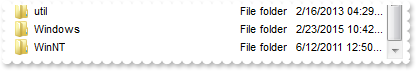
#include "AppEvent.ch"
#include "ActiveX.ch"
PROCEDURE Main
LOCAL oForm
LOCAL nEvent := 0, mp1 := NIL, mp2 := NIL, oXbp := NIL
LOCAL oExFileView
oForm := XbpDialog():new( AppDesktop() )
oForm:drawingArea:clipChildren := .T.
oForm:create( ,,{100,100}, {640,480},, .F. )
oForm:close := {|| PostAppEvent( xbeP_Quit )}
oExFileView := XbpActiveXControl():new( oForm:drawingArea )
oExFileView:CLSID := "Exontrol.ExFileView.1" /*{F26C97E5-3E86-4CE4-935B-A997AB3DDBE4}*/
oExFileView:create(,, {10,60},{610,370} )
oExFileView:IncludeFilter := "*.exe *.com *.bat"
oForm:Show()
DO WHILE nEvent != xbeP_Quit
nEvent := AppEvent( @mp1, @mp2, @oXbp )
oXbp:handleEvent( nEvent, mp1, mp2 )
ENDDO
RETURN
|
|
44
|
Can I change the folder being explored
#include "AppEvent.ch"
#include "ActiveX.ch"
PROCEDURE Main
LOCAL oForm
LOCAL nEvent := 0, mp1 := NIL, mp2 := NIL, oXbp := NIL
LOCAL oExFileView
oForm := XbpDialog():new( AppDesktop() )
oForm:drawingArea:clipChildren := .T.
oForm:create( ,,{100,100}, {640,480},, .F. )
oForm:close := {|| PostAppEvent( xbeP_Quit )}
oExFileView := XbpActiveXControl():new( oForm:drawingArea )
oExFileView:CLSID := "Exontrol.ExFileView.1" /*{F26C97E5-3E86-4CE4-935B-A997AB3DDBE4}*/
oExFileView:create(,, {10,60},{610,370} )
oExFileView:ExploreFromHere := "c:\Program Files"
oForm:Show()
DO WHILE nEvent != xbeP_Quit
nEvent := AppEvent( @mp1, @mp2, @oXbp )
oXbp:handleEvent( nEvent, mp1, mp2 )
ENDDO
RETURN
|
|
43
|
Can I display only files
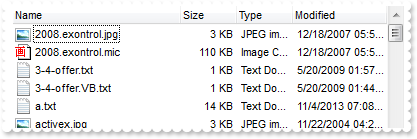
#include "AppEvent.ch"
#include "ActiveX.ch"
PROCEDURE Main
LOCAL oForm
LOCAL nEvent := 0, mp1 := NIL, mp2 := NIL, oXbp := NIL
LOCAL oExFileView
oForm := XbpDialog():new( AppDesktop() )
oForm:drawingArea:clipChildren := .T.
oForm:create( ,,{100,100}, {640,480},, .F. )
oForm:close := {|| PostAppEvent( xbeP_Quit )}
oExFileView := XbpActiveXControl():new( oForm:drawingArea )
oExFileView:CLSID := "Exontrol.ExFileView.1" /*{F26C97E5-3E86-4CE4-935B-A997AB3DDBE4}*/
oExFileView:create(,, {10,60},{610,370} )
oExFileView:IncludeFolders := .F.
oForm:Show()
DO WHILE nEvent != xbeP_Quit
nEvent := AppEvent( @mp1, @mp2, @oXbp )
oXbp:handleEvent( nEvent, mp1, mp2 )
ENDDO
RETURN
|
|
42
|
How can I change the default icon being displayed for specified folders
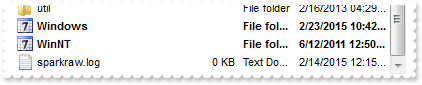
#include "AppEvent.ch"
#include "ActiveX.ch"
PROCEDURE Main
LOCAL oForm
LOCAL nEvent := 0, mp1 := NIL, mp2 := NIL, oXbp := NIL
LOCAL oExFileView
LOCAL oFileType
oForm := XbpDialog():new( AppDesktop() )
oForm:drawingArea:clipChildren := .T.
oForm:create( ,,{100,100}, {640,480},, .F. )
oForm:close := {|| PostAppEvent( xbeP_Quit )}
oExFileView := XbpActiveXControl():new( oForm:drawingArea )
oExFileView:CLSID := "Exontrol.ExFileView.1" /*{F26C97E5-3E86-4CE4-935B-A997AB3DDBE4}*/
oExFileView:create(,, {10,60},{610,370} )
oExFileView:LoadIcon(oExFileView:ExecuteTemplate("loadpicture(`c:\exontrol\images\week.ico`)"),1234)
oFileType := oExFileView:FileTypes():Add("W*")
oFileType:Folder := .T.
oFileType:IconIndex := 1234
oFileType:Bold := .T.
oFileType:Apply()
oForm:Show()
DO WHILE nEvent != xbeP_Quit
nEvent := AppEvent( @mp1, @mp2, @oXbp )
oXbp:handleEvent( nEvent, mp1, mp2 )
ENDDO
RETURN
|
|
41
|
How can I change the default icon being displayed for specified files
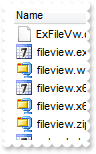
#include "AppEvent.ch"
#include "ActiveX.ch"
PROCEDURE Main
LOCAL oForm
LOCAL nEvent := 0, mp1 := NIL, mp2 := NIL, oXbp := NIL
LOCAL oExFileView
LOCAL oFileType
oForm := XbpDialog():new( AppDesktop() )
oForm:drawingArea:clipChildren := .T.
oForm:create( ,,{100,100}, {640,480},, .F. )
oForm:close := {|| PostAppEvent( xbeP_Quit )}
oExFileView := XbpActiveXControl():new( oForm:drawingArea )
oExFileView:CLSID := "Exontrol.ExFileView.1" /*{F26C97E5-3E86-4CE4-935B-A997AB3DDBE4}*/
oExFileView:create(,, {10,60},{610,370} )
oExFileView:LoadIcon(oExFileView:ExecuteTemplate("loadpicture(`c:\exontrol\images\week.ico`)"),1234)
oFileType := oExFileView:FileTypes():Add("*.bat *.com *.exe")
oFileType:IconIndex := 1234
oFileType:Apply()
oForm:Show()
DO WHILE nEvent != xbeP_Quit
nEvent := AppEvent( @mp1, @mp2, @oXbp )
oXbp:handleEvent( nEvent, mp1, mp2 )
ENDDO
RETURN
|
|
40
|
How can I change the default icon being displayed for files
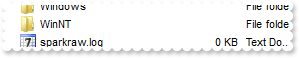
#include "AppEvent.ch"
#include "ActiveX.ch"
PROCEDURE Main
LOCAL oForm
LOCAL nEvent := 0, mp1 := NIL, mp2 := NIL, oXbp := NIL
LOCAL oExFileView
LOCAL oFileType
oForm := XbpDialog():new( AppDesktop() )
oForm:drawingArea:clipChildren := .T.
oForm:create( ,,{100,100}, {640,480},, .F. )
oForm:close := {|| PostAppEvent( xbeP_Quit )}
oExFileView := XbpActiveXControl():new( oForm:drawingArea )
oExFileView:CLSID := "Exontrol.ExFileView.1" /*{F26C97E5-3E86-4CE4-935B-A997AB3DDBE4}*/
oExFileView:create(,, {10,60},{610,370} )
oExFileView:LoadIcon(oExFileView:ExecuteTemplate("loadpicture(`c:\exontrol\images\week.ico`)"),1234)
oFileType := oExFileView:FileTypes():Add("*")
oFileType:IconIndex := 1234
oFileType:Apply()
oForm:Show()
DO WHILE nEvent != xbeP_Quit
nEvent := AppEvent( @mp1, @mp2, @oXbp )
oXbp:handleEvent( nEvent, mp1, mp2 )
ENDDO
RETURN
|
|
39
|
How can I change the default icon being displayed for folders
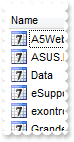
#include "AppEvent.ch"
#include "ActiveX.ch"
PROCEDURE Main
LOCAL oForm
LOCAL nEvent := 0, mp1 := NIL, mp2 := NIL, oXbp := NIL
LOCAL oExFileView
LOCAL oFileType
oForm := XbpDialog():new( AppDesktop() )
oForm:drawingArea:clipChildren := .T.
oForm:create( ,,{100,100}, {640,480},, .F. )
oForm:close := {|| PostAppEvent( xbeP_Quit )}
oExFileView := XbpActiveXControl():new( oForm:drawingArea )
oExFileView:CLSID := "Exontrol.ExFileView.1" /*{F26C97E5-3E86-4CE4-935B-A997AB3DDBE4}*/
oExFileView:create(,, {10,60},{610,370} )
oExFileView:LoadIcon(oExFileView:ExecuteTemplate("loadpicture(`c:\exontrol\images\week.ico`)"),1234)
oFileType := oExFileView:FileTypes():Add("*")
oFileType:Folder := .T.
oFileType:IconIndex := 1234
oFileType:Apply()
oForm:Show()
DO WHILE nEvent != xbeP_Quit
nEvent := AppEvent( @mp1, @mp2, @oXbp )
oXbp:handleEvent( nEvent, mp1, mp2 )
ENDDO
RETURN
|
|
38
|
Does your control support partial check feature, so a parent item gets checked when all its child items are checked
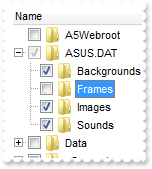
#include "AppEvent.ch"
#include "ActiveX.ch"
PROCEDURE Main
LOCAL oForm
LOCAL nEvent := 0, mp1 := NIL, mp2 := NIL, oXbp := NIL
LOCAL oExFileView
oForm := XbpDialog():new( AppDesktop() )
oForm:drawingArea:clipChildren := .T.
oForm:create( ,,{100,100}, {640,480},, .F. )
oForm:close := {|| PostAppEvent( xbeP_Quit )}
oExFileView := XbpActiveXControl():new( oForm:drawingArea )
oExFileView:CLSID := "Exontrol.ExFileView.1" /*{F26C97E5-3E86-4CE4-935B-A997AB3DDBE4}*/
oExFileView:create(,, {10,60},{610,370} )
oExFileView:HasCheckBox := 1/*PartialCheckBox*/
oExFileView:ExpandFolders := .T.
oForm:Show()
DO WHILE nEvent != xbeP_Quit
nEvent := AppEvent( @mp1, @mp2, @oXbp )
oXbp:handleEvent( nEvent, mp1, mp2 )
ENDDO
RETURN
|
|
37
|
Can I add a checkbox to each file or folder
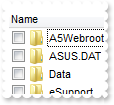
#include "AppEvent.ch"
#include "ActiveX.ch"
PROCEDURE Main
LOCAL oForm
LOCAL nEvent := 0, mp1 := NIL, mp2 := NIL, oXbp := NIL
LOCAL oExFileView
oForm := XbpDialog():new( AppDesktop() )
oForm:drawingArea:clipChildren := .T.
oForm:create( ,,{100,100}, {640,480},, .F. )
oForm:close := {|| PostAppEvent( xbeP_Quit )}
oExFileView := XbpActiveXControl():new( oForm:drawingArea )
oExFileView:CLSID := "Exontrol.ExFileView.1" /*{F26C97E5-3E86-4CE4-935B-A997AB3DDBE4}*/
oExFileView:create(,, {10,60},{610,370} )
oExFileView:HasCheckBox := -1/*CheckBox*/
oForm:Show()
DO WHILE nEvent != xbeP_Quit
nEvent := AppEvent( @mp1, @mp2, @oXbp )
oXbp:handleEvent( nEvent, mp1, mp2 )
ENDDO
RETURN
|
|
36
|
How do I put a picture on the center of the control
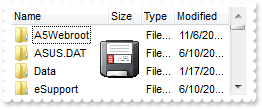
#include "AppEvent.ch"
#include "ActiveX.ch"
PROCEDURE Main
LOCAL oForm
LOCAL nEvent := 0, mp1 := NIL, mp2 := NIL, oXbp := NIL
LOCAL oExFileView
oForm := XbpDialog():new( AppDesktop() )
oForm:drawingArea:clipChildren := .T.
oForm:create( ,,{100,100}, {640,480},, .F. )
oForm:close := {|| PostAppEvent( xbeP_Quit )}
oExFileView := XbpActiveXControl():new( oForm:drawingArea )
oExFileView:CLSID := "Exontrol.ExFileView.1" /*{F26C97E5-3E86-4CE4-935B-A997AB3DDBE4}*/
oExFileView:create(,, {10,60},{610,370} )
oExFileView:Picture := oExFileView:ExecuteTemplate("loadpicture(`c:\exontrol\images\zipdisk.gif`)")
oExFileView:PictureDisplay := 17/*MiddleCenter*/
oForm:Show()
DO WHILE nEvent != xbeP_Quit
nEvent := AppEvent( @mp1, @mp2, @oXbp )
oXbp:handleEvent( nEvent, mp1, mp2 )
ENDDO
RETURN
|
|
35
|
How do I resize/stretch a picture on the control's background
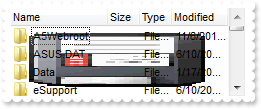
#include "AppEvent.ch"
#include "ActiveX.ch"
PROCEDURE Main
LOCAL oForm
LOCAL nEvent := 0, mp1 := NIL, mp2 := NIL, oXbp := NIL
LOCAL oExFileView
oForm := XbpDialog():new( AppDesktop() )
oForm:drawingArea:clipChildren := .T.
oForm:create( ,,{100,100}, {640,480},, .F. )
oForm:close := {|| PostAppEvent( xbeP_Quit )}
oExFileView := XbpActiveXControl():new( oForm:drawingArea )
oExFileView:CLSID := "Exontrol.ExFileView.1" /*{F26C97E5-3E86-4CE4-935B-A997AB3DDBE4}*/
oExFileView:create(,, {10,60},{610,370} )
oExFileView:Picture := oExFileView:ExecuteTemplate("loadpicture(`c:\exontrol\images\zipdisk.gif`)")
oExFileView:PictureDisplay := 49/*Stretch*/
oForm:Show()
DO WHILE nEvent != xbeP_Quit
nEvent := AppEvent( @mp1, @mp2, @oXbp )
oXbp:handleEvent( nEvent, mp1, mp2 )
ENDDO
RETURN
|
|
34
|
How do I put a picture on the control's center right bottom side
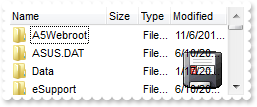
#include "AppEvent.ch"
#include "ActiveX.ch"
PROCEDURE Main
LOCAL oForm
LOCAL nEvent := 0, mp1 := NIL, mp2 := NIL, oXbp := NIL
LOCAL oExFileView
oForm := XbpDialog():new( AppDesktop() )
oForm:drawingArea:clipChildren := .T.
oForm:create( ,,{100,100}, {640,480},, .F. )
oForm:close := {|| PostAppEvent( xbeP_Quit )}
oExFileView := XbpActiveXControl():new( oForm:drawingArea )
oExFileView:CLSID := "Exontrol.ExFileView.1" /*{F26C97E5-3E86-4CE4-935B-A997AB3DDBE4}*/
oExFileView:create(,, {10,60},{610,370} )
oExFileView:Picture := oExFileView:ExecuteTemplate("loadpicture(`c:\exontrol\images\zipdisk.gif`)")
oExFileView:PictureDisplay := 34/*LowerRight*/
oForm:Show()
DO WHILE nEvent != xbeP_Quit
nEvent := AppEvent( @mp1, @mp2, @oXbp )
oXbp:handleEvent( nEvent, mp1, mp2 )
ENDDO
RETURN
|
|
33
|
How do I put a picture on the control's center left bottom side
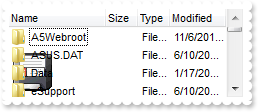
#include "AppEvent.ch"
#include "ActiveX.ch"
PROCEDURE Main
LOCAL oForm
LOCAL nEvent := 0, mp1 := NIL, mp2 := NIL, oXbp := NIL
LOCAL oExFileView
oForm := XbpDialog():new( AppDesktop() )
oForm:drawingArea:clipChildren := .T.
oForm:create( ,,{100,100}, {640,480},, .F. )
oForm:close := {|| PostAppEvent( xbeP_Quit )}
oExFileView := XbpActiveXControl():new( oForm:drawingArea )
oExFileView:CLSID := "Exontrol.ExFileView.1" /*{F26C97E5-3E86-4CE4-935B-A997AB3DDBE4}*/
oExFileView:create(,, {10,60},{610,370} )
oExFileView:Picture := oExFileView:ExecuteTemplate("loadpicture(`c:\exontrol\images\zipdisk.gif`)")
oExFileView:PictureDisplay := 32/*LowerLeft*/
oForm:Show()
DO WHILE nEvent != xbeP_Quit
nEvent := AppEvent( @mp1, @mp2, @oXbp )
oXbp:handleEvent( nEvent, mp1, mp2 )
ENDDO
RETURN
|
|
32
|
How do I put a picture on the control's center top side
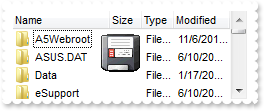
#include "AppEvent.ch"
#include "ActiveX.ch"
PROCEDURE Main
LOCAL oForm
LOCAL nEvent := 0, mp1 := NIL, mp2 := NIL, oXbp := NIL
LOCAL oExFileView
oForm := XbpDialog():new( AppDesktop() )
oForm:drawingArea:clipChildren := .T.
oForm:create( ,,{100,100}, {640,480},, .F. )
oForm:close := {|| PostAppEvent( xbeP_Quit )}
oExFileView := XbpActiveXControl():new( oForm:drawingArea )
oExFileView:CLSID := "Exontrol.ExFileView.1" /*{F26C97E5-3E86-4CE4-935B-A997AB3DDBE4}*/
oExFileView:create(,, {10,60},{610,370} )
oExFileView:Picture := oExFileView:ExecuteTemplate("loadpicture(`c:\exontrol\images\zipdisk.gif`)")
oExFileView:PictureDisplay := 1/*UpperCenter*/
oForm:Show()
DO WHILE nEvent != xbeP_Quit
nEvent := AppEvent( @mp1, @mp2, @oXbp )
oXbp:handleEvent( nEvent, mp1, mp2 )
ENDDO
RETURN
|
|
31
|
How do I put a picture on the control's right top corner
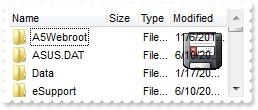
#include "AppEvent.ch"
#include "ActiveX.ch"
PROCEDURE Main
LOCAL oForm
LOCAL nEvent := 0, mp1 := NIL, mp2 := NIL, oXbp := NIL
LOCAL oExFileView
oForm := XbpDialog():new( AppDesktop() )
oForm:drawingArea:clipChildren := .T.
oForm:create( ,,{100,100}, {640,480},, .F. )
oForm:close := {|| PostAppEvent( xbeP_Quit )}
oExFileView := XbpActiveXControl():new( oForm:drawingArea )
oExFileView:CLSID := "Exontrol.ExFileView.1" /*{F26C97E5-3E86-4CE4-935B-A997AB3DDBE4}*/
oExFileView:create(,, {10,60},{610,370} )
oExFileView:Picture := oExFileView:ExecuteTemplate("loadpicture(`c:\exontrol\images\zipdisk.gif`)")
oExFileView:PictureDisplay := 2/*UpperRight*/
oForm:Show()
DO WHILE nEvent != xbeP_Quit
nEvent := AppEvent( @mp1, @mp2, @oXbp )
oXbp:handleEvent( nEvent, mp1, mp2 )
ENDDO
RETURN
|
|
30
|
How do I put a picture on the control's left top corner
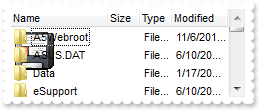
#include "AppEvent.ch"
#include "ActiveX.ch"
PROCEDURE Main
LOCAL oForm
LOCAL nEvent := 0, mp1 := NIL, mp2 := NIL, oXbp := NIL
LOCAL oExFileView
oForm := XbpDialog():new( AppDesktop() )
oForm:drawingArea:clipChildren := .T.
oForm:create( ,,{100,100}, {640,480},, .F. )
oForm:close := {|| PostAppEvent( xbeP_Quit )}
oExFileView := XbpActiveXControl():new( oForm:drawingArea )
oExFileView:CLSID := "Exontrol.ExFileView.1" /*{F26C97E5-3E86-4CE4-935B-A997AB3DDBE4}*/
oExFileView:create(,, {10,60},{610,370} )
oExFileView:Picture := oExFileView:ExecuteTemplate("loadpicture(`c:\exontrol\images\zipdisk.gif`)")
oExFileView:PictureDisplay := 0/*UpperLeft*/
oForm:Show()
DO WHILE nEvent != xbeP_Quit
nEvent := AppEvent( @mp1, @mp2, @oXbp )
oXbp:handleEvent( nEvent, mp1, mp2 )
ENDDO
RETURN
|
|
29
|
How do I put a picture on the control's background
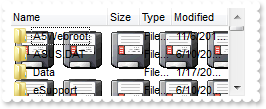
#include "AppEvent.ch"
#include "ActiveX.ch"
PROCEDURE Main
LOCAL oForm
LOCAL nEvent := 0, mp1 := NIL, mp2 := NIL, oXbp := NIL
LOCAL oExFileView
oForm := XbpDialog():new( AppDesktop() )
oForm:drawingArea:clipChildren := .T.
oForm:create( ,,{100,100}, {640,480},, .F. )
oForm:close := {|| PostAppEvent( xbeP_Quit )}
oExFileView := XbpActiveXControl():new( oForm:drawingArea )
oExFileView:CLSID := "Exontrol.ExFileView.1" /*{F26C97E5-3E86-4CE4-935B-A997AB3DDBE4}*/
oExFileView:create(,, {10,60},{610,370} )
oExFileView:Picture := oExFileView:ExecuteTemplate("loadpicture(`c:\exontrol\images\zipdisk.gif`)")
oForm:Show()
DO WHILE nEvent != xbeP_Quit
nEvent := AppEvent( @mp1, @mp2, @oXbp )
oXbp:handleEvent( nEvent, mp1, mp2 )
ENDDO
RETURN
|
|
28
|
How do I change the control's border, using your EBN files
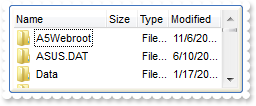
#include "AppEvent.ch"
#include "ActiveX.ch"
PROCEDURE Main
LOCAL oForm
LOCAL nEvent := 0, mp1 := NIL, mp2 := NIL, oXbp := NIL
LOCAL oExFileView
oForm := XbpDialog():new( AppDesktop() )
oForm:drawingArea:clipChildren := .T.
oForm:create( ,,{100,100}, {640,480},, .F. )
oForm:close := {|| PostAppEvent( xbeP_Quit )}
oExFileView := XbpActiveXControl():new( oForm:drawingArea )
oExFileView:CLSID := "Exontrol.ExFileView.1" /*{F26C97E5-3E86-4CE4-935B-A997AB3DDBE4}*/
oExFileView:create(,, {10,60},{610,370} )
oExFileView:VisualAppearance():Add(1,"c:\exontrol\images\hot.ebn")
oExFileView:Appearance := 16777216/*0x1000000+*/
oExFileView:SetProperty("BackColor",AutomationTranslateColor( GraMakeRGBColor ( { 255,255,255 } ) , .F. ))
oForm:Show()
DO WHILE nEvent != xbeP_Quit
nEvent := AppEvent( @mp1, @mp2, @oXbp )
oXbp:handleEvent( nEvent, mp1, mp2 )
ENDDO
RETURN
|
|
27
|
How do I remove the control's border
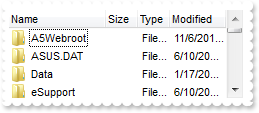
#include "AppEvent.ch"
#include "ActiveX.ch"
PROCEDURE Main
LOCAL oForm
LOCAL nEvent := 0, mp1 := NIL, mp2 := NIL, oXbp := NIL
LOCAL oExFileView
oForm := XbpDialog():new( AppDesktop() )
oForm:drawingArea:clipChildren := .T.
oForm:create( ,,{100,100}, {640,480},, .F. )
oForm:close := {|| PostAppEvent( xbeP_Quit )}
oExFileView := XbpActiveXControl():new( oForm:drawingArea )
oExFileView:CLSID := "Exontrol.ExFileView.1" /*{F26C97E5-3E86-4CE4-935B-A997AB3DDBE4}*/
oExFileView:create(,, {10,60},{610,370} )
oExFileView:Appearance := 0/*None2*/
oForm:Show()
DO WHILE nEvent != xbeP_Quit
nEvent := AppEvent( @mp1, @mp2, @oXbp )
oXbp:handleEvent( nEvent, mp1, mp2 )
ENDDO
RETURN
|
|
26
|
How can I change the foreground color of the control's header

#include "AppEvent.ch"
#include "ActiveX.ch"
PROCEDURE Main
LOCAL oForm
LOCAL nEvent := 0, mp1 := NIL, mp2 := NIL, oXbp := NIL
LOCAL oExFileView
oForm := XbpDialog():new( AppDesktop() )
oForm:drawingArea:clipChildren := .T.
oForm:create( ,,{100,100}, {640,480},, .F. )
oForm:close := {|| PostAppEvent( xbeP_Quit )}
oExFileView := XbpActiveXControl():new( oForm:drawingArea )
oExFileView:CLSID := "Exontrol.ExFileView.1" /*{F26C97E5-3E86-4CE4-935B-A997AB3DDBE4}*/
oExFileView:create(,, {10,60},{610,370} )
oExFileView:SetProperty("ForeColorHeader",AutomationTranslateColor( GraMakeRGBColor ( { 255,0,0 } ) , .F. ))
oForm:Show()
DO WHILE nEvent != xbeP_Quit
nEvent := AppEvent( @mp1, @mp2, @oXbp )
oXbp:handleEvent( nEvent, mp1, mp2 )
ENDDO
RETURN
|
|
25
|
How can I change the background color of the control's header
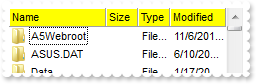
#include "AppEvent.ch"
#include "ActiveX.ch"
PROCEDURE Main
LOCAL oForm
LOCAL nEvent := 0, mp1 := NIL, mp2 := NIL, oXbp := NIL
LOCAL oExFileView
oForm := XbpDialog():new( AppDesktop() )
oForm:drawingArea:clipChildren := .T.
oForm:create( ,,{100,100}, {640,480},, .F. )
oForm:close := {|| PostAppEvent( xbeP_Quit )}
oExFileView := XbpActiveXControl():new( oForm:drawingArea )
oExFileView:CLSID := "Exontrol.ExFileView.1" /*{F26C97E5-3E86-4CE4-935B-A997AB3DDBE4}*/
oExFileView:create(,, {10,60},{610,370} )
oExFileView:SetProperty("BackColorHeader",AutomationTranslateColor( GraMakeRGBColor ( { 255,255,0 } ) , .F. ))
oExFileView:HeaderAppearance := 1/*Flat*/
oForm:Show()
DO WHILE nEvent != xbeP_Quit
nEvent := AppEvent( @mp1, @mp2, @oXbp )
oXbp:handleEvent( nEvent, mp1, mp2 )
ENDDO
RETURN
|
|
24
|
How can I change the visual appearance of the header, using EBN files
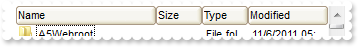
#include "AppEvent.ch"
#include "ActiveX.ch"
PROCEDURE Main
LOCAL oForm
LOCAL nEvent := 0, mp1 := NIL, mp2 := NIL, oXbp := NIL
LOCAL oExFileView
oForm := XbpDialog():new( AppDesktop() )
oForm:drawingArea:clipChildren := .T.
oForm:create( ,,{100,100}, {640,480},, .F. )
oForm:close := {|| PostAppEvent( xbeP_Quit )}
oExFileView := XbpActiveXControl():new( oForm:drawingArea )
oExFileView:CLSID := "Exontrol.ExFileView.1" /*{F26C97E5-3E86-4CE4-935B-A997AB3DDBE4}*/
oExFileView:create(,, {10,60},{610,370} )
oExFileView:VisualAppearance():Add(1,"c:\exontrol\images\normal.ebn")
oExFileView:SetProperty("BackColorHeader",0x1000000)
oForm:Show()
DO WHILE nEvent != xbeP_Quit
nEvent := AppEvent( @mp1, @mp2, @oXbp )
oXbp:handleEvent( nEvent, mp1, mp2 )
ENDDO
RETURN
|
|
23
|
How can I change the header's appearance
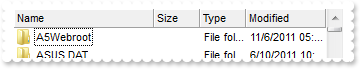
#include "AppEvent.ch"
#include "ActiveX.ch"
PROCEDURE Main
LOCAL oForm
LOCAL nEvent := 0, mp1 := NIL, mp2 := NIL, oXbp := NIL
LOCAL oExFileView
oForm := XbpDialog():new( AppDesktop() )
oForm:drawingArea:clipChildren := .T.
oForm:create( ,,{100,100}, {640,480},, .F. )
oForm:close := {|| PostAppEvent( xbeP_Quit )}
oExFileView := XbpActiveXControl():new( oForm:drawingArea )
oExFileView:CLSID := "Exontrol.ExFileView.1" /*{F26C97E5-3E86-4CE4-935B-A997AB3DDBE4}*/
oExFileView:create(,, {10,60},{610,370} )
oExFileView:HeaderAppearance := 1/*Flat*/
oForm:Show()
DO WHILE nEvent != xbeP_Quit
nEvent := AppEvent( @mp1, @mp2, @oXbp )
oXbp:handleEvent( nEvent, mp1, mp2 )
ENDDO
RETURN
|
|
22
|
How do I disable the control
#include "AppEvent.ch"
#include "ActiveX.ch"
PROCEDURE Main
LOCAL oForm
LOCAL nEvent := 0, mp1 := NIL, mp2 := NIL, oXbp := NIL
LOCAL oExFileView
oForm := XbpDialog():new( AppDesktop() )
oForm:drawingArea:clipChildren := .T.
oForm:create( ,,{100,100}, {640,480},, .F. )
oForm:close := {|| PostAppEvent( xbeP_Quit )}
oExFileView := XbpActiveXControl():new( oForm:drawingArea )
oExFileView:CLSID := "Exontrol.ExFileView.1" /*{F26C97E5-3E86-4CE4-935B-A997AB3DDBE4}*/
oExFileView:create(,, {10,60},{610,370} )
oExFileView:Enabled := .F.
oForm:Show()
DO WHILE nEvent != xbeP_Quit
nEvent := AppEvent( @mp1, @mp2, @oXbp )
oXbp:handleEvent( nEvent, mp1, mp2 )
ENDDO
RETURN
|
|
21
|
How do I change the visual appearance effect for the selected item, using EBN
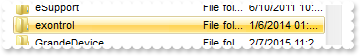
#include "AppEvent.ch"
#include "ActiveX.ch"
PROCEDURE Main
LOCAL oForm
LOCAL nEvent := 0, mp1 := NIL, mp2 := NIL, oXbp := NIL
LOCAL oExFileView
oForm := XbpDialog():new( AppDesktop() )
oForm:drawingArea:clipChildren := .T.
oForm:create( ,,{100,100}, {640,480},, .F. )
oForm:close := {|| PostAppEvent( xbeP_Quit )}
oExFileView := XbpActiveXControl():new( oForm:drawingArea )
oExFileView:CLSID := "Exontrol.ExFileView.1" /*{F26C97E5-3E86-4CE4-935B-A997AB3DDBE4}*/
oExFileView:create(,, {10,60},{610,370} )
oExFileView:VisualAppearance():Add(1,"c:\exontrol\images\normal.ebn")
oExFileView:SetProperty("SelBackColor",0x1000000)
oExFileView:SetProperty("SelForeColor",AutomationTranslateColor( GraMakeRGBColor ( { 0,0,0 } ) , .F. ))
oForm:Show()
DO WHILE nEvent != xbeP_Quit
nEvent := AppEvent( @mp1, @mp2, @oXbp )
oXbp:handleEvent( nEvent, mp1, mp2 )
ENDDO
RETURN
|
|
20
|
How do I change the colors for the selected item
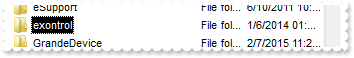
#include "AppEvent.ch"
#include "ActiveX.ch"
PROCEDURE Main
LOCAL oForm
LOCAL nEvent := 0, mp1 := NIL, mp2 := NIL, oXbp := NIL
LOCAL oExFileView
oForm := XbpDialog():new( AppDesktop() )
oForm:drawingArea:clipChildren := .T.
oForm:create( ,,{100,100}, {640,480},, .F. )
oForm:close := {|| PostAppEvent( xbeP_Quit )}
oExFileView := XbpActiveXControl():new( oForm:drawingArea )
oExFileView:CLSID := "Exontrol.ExFileView.1" /*{F26C97E5-3E86-4CE4-935B-A997AB3DDBE4}*/
oExFileView:create(,, {10,60},{610,370} )
oExFileView:SetProperty("SelBackColor",AutomationTranslateColor( GraMakeRGBColor ( { 0,0,0 } ) , .F. ))
oForm:Show()
DO WHILE nEvent != xbeP_Quit
nEvent := AppEvent( @mp1, @mp2, @oXbp )
oXbp:handleEvent( nEvent, mp1, mp2 )
ENDDO
RETURN
|
|
19
|
How can I change the control's font
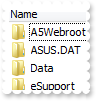
#include "AppEvent.ch"
#include "ActiveX.ch"
PROCEDURE Main
LOCAL oForm
LOCAL nEvent := 0, mp1 := NIL, mp2 := NIL, oXbp := NIL
LOCAL oExFileView
oForm := XbpDialog():new( AppDesktop() )
oForm:drawingArea:clipChildren := .T.
oForm:create( ,,{100,100}, {640,480},, .F. )
oForm:close := {|| PostAppEvent( xbeP_Quit )}
oExFileView := XbpActiveXControl():new( oForm:drawingArea )
oExFileView:CLSID := "Exontrol.ExFileView.1" /*{F26C97E5-3E86-4CE4-935B-A997AB3DDBE4}*/
oExFileView:create(,, {10,60},{610,370} )
oExFileView:Font():Name := "Tahoma"
oForm:Show()
DO WHILE nEvent != xbeP_Quit
nEvent := AppEvent( @mp1, @mp2, @oXbp )
oXbp:handleEvent( nEvent, mp1, mp2 )
ENDDO
RETURN
|
|
18
|
How do I show or hide the control's header bar
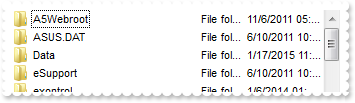
#include "AppEvent.ch"
#include "ActiveX.ch"
PROCEDURE Main
LOCAL oForm
LOCAL nEvent := 0, mp1 := NIL, mp2 := NIL, oXbp := NIL
LOCAL oExFileView
oForm := XbpDialog():new( AppDesktop() )
oForm:drawingArea:clipChildren := .T.
oForm:create( ,,{100,100}, {640,480},, .F. )
oForm:close := {|| PostAppEvent( xbeP_Quit )}
oExFileView := XbpActiveXControl():new( oForm:drawingArea )
oExFileView:CLSID := "Exontrol.ExFileView.1" /*{F26C97E5-3E86-4CE4-935B-A997AB3DDBE4}*/
oExFileView:create(,, {10,60},{610,370} )
oExFileView:HeaderVisible := .F.
oForm:Show()
DO WHILE nEvent != xbeP_Quit
nEvent := AppEvent( @mp1, @mp2, @oXbp )
oXbp:handleEvent( nEvent, mp1, mp2 )
ENDDO
RETURN
|
|
17
|
How do I change the control's foreground color
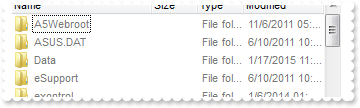
#include "AppEvent.ch"
#include "ActiveX.ch"
PROCEDURE Main
LOCAL oForm
LOCAL nEvent := 0, mp1 := NIL, mp2 := NIL, oXbp := NIL
LOCAL oExFileView
oForm := XbpDialog():new( AppDesktop() )
oForm:drawingArea:clipChildren := .T.
oForm:create( ,,{100,100}, {640,480},, .F. )
oForm:close := {|| PostAppEvent( xbeP_Quit )}
oExFileView := XbpActiveXControl():new( oForm:drawingArea )
oExFileView:CLSID := "Exontrol.ExFileView.1" /*{F26C97E5-3E86-4CE4-935B-A997AB3DDBE4}*/
oExFileView:create(,, {10,60},{610,370} )
oExFileView:SetProperty("ForeColor",AutomationTranslateColor( GraMakeRGBColor ( { 120,120,120 } ) , .F. ))
oForm:Show()
DO WHILE nEvent != xbeP_Quit
nEvent := AppEvent( @mp1, @mp2, @oXbp )
oXbp:handleEvent( nEvent, mp1, mp2 )
ENDDO
RETURN
|
|
16
|
How do I change the control's background color
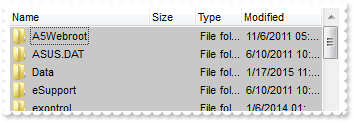
#include "AppEvent.ch"
#include "ActiveX.ch"
PROCEDURE Main
LOCAL oForm
LOCAL nEvent := 0, mp1 := NIL, mp2 := NIL, oXbp := NIL
LOCAL oExFileView
oForm := XbpDialog():new( AppDesktop() )
oForm:drawingArea:clipChildren := .T.
oForm:create( ,,{100,100}, {640,480},, .F. )
oForm:close := {|| PostAppEvent( xbeP_Quit )}
oExFileView := XbpActiveXControl():new( oForm:drawingArea )
oExFileView:CLSID := "Exontrol.ExFileView.1" /*{F26C97E5-3E86-4CE4-935B-A997AB3DDBE4}*/
oExFileView:create(,, {10,60},{610,370} )
oExFileView:SetProperty("BackColor",AutomationTranslateColor( GraMakeRGBColor ( { 200,200,200 } ) , .F. ))
oForm:Show()
DO WHILE nEvent != xbeP_Quit
nEvent := AppEvent( @mp1, @mp2, @oXbp )
oXbp:handleEvent( nEvent, mp1, mp2 )
ENDDO
RETURN
|
|
15
|
How do I prevent painting the control while multiple changes occur
#include "AppEvent.ch"
#include "ActiveX.ch"
PROCEDURE Main
LOCAL oForm
LOCAL nEvent := 0, mp1 := NIL, mp2 := NIL, oXbp := NIL
LOCAL oExFileView
oForm := XbpDialog():new( AppDesktop() )
oForm:drawingArea:clipChildren := .T.
oForm:create( ,,{100,100}, {640,480},, .F. )
oForm:close := {|| PostAppEvent( xbeP_Quit )}
oExFileView := XbpActiveXControl():new( oForm:drawingArea )
oExFileView:CLSID := "Exontrol.ExFileView.1" /*{F26C97E5-3E86-4CE4-935B-A997AB3DDBE4}*/
oExFileView:create(,, {10,60},{610,370} )
oExFileView:BeginUpdate()
oExFileView:SetProperty("ForeColor",AutomationTranslateColor( GraMakeRGBColor ( { 255,0,0 } ) , .F. ))
oExFileView:SetProperty("BackColor",AutomationTranslateColor( GraMakeRGBColor ( { 255,255,255 } ) , .F. ))
oExFileView:EndUpdate()
oForm:Show()
DO WHILE nEvent != xbeP_Quit
nEvent := AppEvent( @mp1, @mp2, @oXbp )
oXbp:handleEvent( nEvent, mp1, mp2 )
ENDDO
RETURN
|
|
14
|
How do I change the height of the items
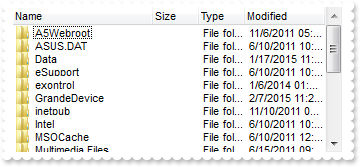
#include "AppEvent.ch"
#include "ActiveX.ch"
PROCEDURE Main
LOCAL oForm
LOCAL nEvent := 0, mp1 := NIL, mp2 := NIL, oXbp := NIL
LOCAL oExFileView
oForm := XbpDialog():new( AppDesktop() )
oForm:drawingArea:clipChildren := .T.
oForm:create( ,,{100,100}, {640,480},, .F. )
oForm:close := {|| PostAppEvent( xbeP_Quit )}
oExFileView := XbpActiveXControl():new( oForm:drawingArea )
oExFileView:CLSID := "Exontrol.ExFileView.1" /*{F26C97E5-3E86-4CE4-935B-A997AB3DDBE4}*/
oExFileView:create(,, {10,60},{610,370} )
oExFileView:DefaultItemHeight := 13
oExFileView:Refresh()
oForm:Show()
DO WHILE nEvent != xbeP_Quit
nEvent := AppEvent( @mp1, @mp2, @oXbp )
oXbp:handleEvent( nEvent, mp1, mp2 )
ENDDO
RETURN
|
|
13
|
How do I enable resizing the columns at runtime
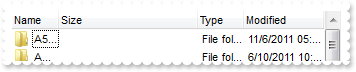
#include "AppEvent.ch"
#include "ActiveX.ch"
PROCEDURE Main
LOCAL oForm
LOCAL nEvent := 0, mp1 := NIL, mp2 := NIL, oXbp := NIL
LOCAL oExFileView
oForm := XbpDialog():new( AppDesktop() )
oForm:drawingArea:clipChildren := .T.
oForm:create( ,,{100,100}, {640,480},, .F. )
oForm:close := {|| PostAppEvent( xbeP_Quit )}
oExFileView := XbpActiveXControl():new( oForm:drawingArea )
oExFileView:CLSID := "Exontrol.ExFileView.1" /*{F26C97E5-3E86-4CE4-935B-A997AB3DDBE4}*/
oExFileView:create(,, {10,60},{610,370} )
oExFileView:ColumnsAllowSizing := .T.
oForm:Show()
DO WHILE nEvent != xbeP_Quit
nEvent := AppEvent( @mp1, @mp2, @oXbp )
oXbp:handleEvent( nEvent, mp1, mp2 )
ENDDO
RETURN
|
|
12
|
How do I call your x-script language

#include "AppEvent.ch"
#include "ActiveX.ch"
PROCEDURE Main
LOCAL oForm
LOCAL nEvent := 0, mp1 := NIL, mp2 := NIL, oXbp := NIL
LOCAL oExFileView
oForm := XbpDialog():new( AppDesktop() )
oForm:drawingArea:clipChildren := .T.
oForm:create( ,,{100,100}, {640,480},, .F. )
oForm:close := {|| PostAppEvent( xbeP_Quit )}
oExFileView := XbpActiveXControl():new( oForm:drawingArea )
oExFileView:CLSID := "Exontrol.ExFileView.1" /*{F26C97E5-3E86-4CE4-935B-A997AB3DDBE4}*/
oExFileView:create(,, {10,60},{610,370} )
oExFileView:ExecuteTemplate("BackColor = RGB(255,0,0)")
oForm:Show()
DO WHILE nEvent != xbeP_Quit
nEvent := AppEvent( @mp1, @mp2, @oXbp )
oXbp:handleEvent( nEvent, mp1, mp2 )
ENDDO
RETURN
|
|
11
|
How do I call your x-script language
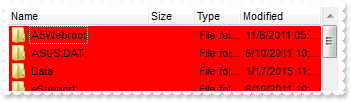
#include "AppEvent.ch"
#include "ActiveX.ch"
PROCEDURE Main
LOCAL oForm
LOCAL nEvent := 0, mp1 := NIL, mp2 := NIL, oXbp := NIL
LOCAL oExFileView
oForm := XbpDialog():new( AppDesktop() )
oForm:drawingArea:clipChildren := .T.
oForm:create( ,,{100,100}, {640,480},, .F. )
oForm:close := {|| PostAppEvent( xbeP_Quit )}
oExFileView := XbpActiveXControl():new( oForm:drawingArea )
oExFileView:CLSID := "Exontrol.ExFileView.1" /*{F26C97E5-3E86-4CE4-935B-A997AB3DDBE4}*/
oExFileView:create(,, {10,60},{610,370} )
oExFileView:Template := "BackColor = RGB(255,0,0)"
oForm:Show()
DO WHILE nEvent != xbeP_Quit
nEvent := AppEvent( @mp1, @mp2, @oXbp )
oXbp:handleEvent( nEvent, mp1, mp2 )
ENDDO
RETURN
|
|
10
|
Can I change the order of the buttons in the scroll bar
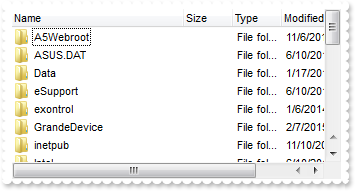
#include "AppEvent.ch"
#include "ActiveX.ch"
PROCEDURE Main
LOCAL oForm
LOCAL nEvent := 0, mp1 := NIL, mp2 := NIL, oXbp := NIL
LOCAL oExFileView
oForm := XbpDialog():new( AppDesktop() )
oForm:drawingArea:clipChildren := .T.
oForm:create( ,,{100,100}, {640,480},, .F. )
oForm:close := {|| PostAppEvent( xbeP_Quit )}
oExFileView := XbpActiveXControl():new( oForm:drawingArea )
oExFileView:CLSID := "Exontrol.ExFileView.1" /*{F26C97E5-3E86-4CE4-935B-A997AB3DDBE4}*/
oExFileView:create(,, {10,60},{610,370} )
oExFileView:SetProperty("ScrollOrderParts",1/*exHScroll*/,"t,l,r")
oExFileView:SetProperty("ScrollOrderParts",0/*exVScroll*/,"t,l,r")
oExFileView:ColumnAutoResize := .F.
oExFileView:SetProperty("ColumnWidth","Name",256)
oForm:Show()
DO WHILE nEvent != xbeP_Quit
nEvent := AppEvent( @mp1, @mp2, @oXbp )
oXbp:handleEvent( nEvent, mp1, mp2 )
ENDDO
RETURN
|
|
9
|
The thumb size seems to be very small. Can I make it bigger
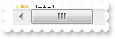
#include "AppEvent.ch"
#include "ActiveX.ch"
PROCEDURE Main
LOCAL oForm
LOCAL nEvent := 0, mp1 := NIL, mp2 := NIL, oXbp := NIL
LOCAL oExFileView
oForm := XbpDialog():new( AppDesktop() )
oForm:drawingArea:clipChildren := .T.
oForm:create( ,,{100,100}, {640,480},, .F. )
oForm:close := {|| PostAppEvent( xbeP_Quit )}
oExFileView := XbpActiveXControl():new( oForm:drawingArea )
oExFileView:CLSID := "Exontrol.ExFileView.1" /*{F26C97E5-3E86-4CE4-935B-A997AB3DDBE4}*/
oExFileView:create(,, {10,60},{610,370} )
oExFileView:SetProperty("ScrollThumbSize",1/*exHScroll*/,64)
oExFileView:ColumnAutoResize := .F.
oExFileView:SetProperty("ColumnWidth","Name",256)
oForm:Show()
DO WHILE nEvent != xbeP_Quit
nEvent := AppEvent( @mp1, @mp2, @oXbp )
oXbp:handleEvent( nEvent, mp1, mp2 )
ENDDO
RETURN
|
|
8
|
How do I enlarge or change the size of the control's scrollbars
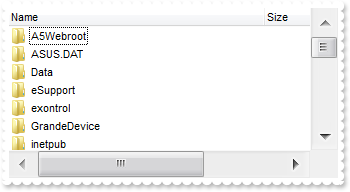
#include "AppEvent.ch"
#include "ActiveX.ch"
PROCEDURE Main
LOCAL oForm
LOCAL nEvent := 0, mp1 := NIL, mp2 := NIL, oXbp := NIL
LOCAL oExFileView
oForm := XbpDialog():new( AppDesktop() )
oForm:drawingArea:clipChildren := .T.
oForm:create( ,,{100,100}, {640,480},, .F. )
oForm:close := {|| PostAppEvent( xbeP_Quit )}
oExFileView := XbpActiveXControl():new( oForm:drawingArea )
oExFileView:CLSID := "Exontrol.ExFileView.1" /*{F26C97E5-3E86-4CE4-935B-A997AB3DDBE4}*/
oExFileView:create(,, {10,60},{610,370} )
oExFileView:ScrollHeight := 18
oExFileView:ScrollWidth := 18
oExFileView:ScrollButtonWidth := 18
oExFileView:ScrollButtonHeight := 18
oExFileView:ColumnAutoResize := .F.
oExFileView:SetProperty("ColumnWidth","Name",256)
oForm:Show()
DO WHILE nEvent != xbeP_Quit
nEvent := AppEvent( @mp1, @mp2, @oXbp )
oXbp:handleEvent( nEvent, mp1, mp2 )
ENDDO
RETURN
|
|
7
|
How do I assign a tooltip to a scrollbar
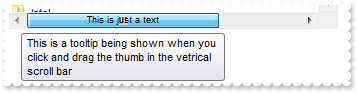
#include "AppEvent.ch"
#include "ActiveX.ch"
PROCEDURE Main
LOCAL oForm
LOCAL nEvent := 0, mp1 := NIL, mp2 := NIL, oXbp := NIL
LOCAL oExFileView
oForm := XbpDialog():new( AppDesktop() )
oForm:drawingArea:clipChildren := .T.
oForm:create( ,,{100,100}, {640,480},, .F. )
oForm:close := {|| PostAppEvent( xbeP_Quit )}
oExFileView := XbpActiveXControl():new( oForm:drawingArea )
oExFileView:CLSID := "Exontrol.ExFileView.1" /*{F26C97E5-3E86-4CE4-935B-A997AB3DDBE4}*/
oExFileView:create(,, {10,60},{610,370} )
oExFileView:SetProperty("ScrollToolTip",1/*exHScroll*/,"This is a tooltip being shown when you click and drag the thumb in the vetrical scroll bar")
oExFileView:SetProperty("ScrollPartCaption",1/*exHScroll*/,256/*exThumbPart*/,"This is just a text")
oExFileView:ScrollFont(0/*exVScroll*/):Size := 12
oExFileView:ScrollWidth := 20
oExFileView:SetProperty("ScrollThumbSize",0/*exVScroll*/,148)
oExFileView:ColumnAutoResize := .F.
oExFileView:SetProperty("ColumnWidth","Name",256)
oForm:Show()
DO WHILE nEvent != xbeP_Quit
nEvent := AppEvent( @mp1, @mp2, @oXbp )
oXbp:handleEvent( nEvent, mp1, mp2 )
ENDDO
RETURN
|
|
6
|
I need to add a button in the scroll bar. Is this possible

#include "AppEvent.ch"
#include "ActiveX.ch"
PROCEDURE Main
LOCAL oForm
LOCAL nEvent := 0, mp1 := NIL, mp2 := NIL, oXbp := NIL
LOCAL oExFileView
oForm := XbpDialog():new( AppDesktop() )
oForm:drawingArea:clipChildren := .T.
oForm:create( ,,{100,100}, {640,480},, .F. )
oForm:close := {|| PostAppEvent( xbeP_Quit )}
oExFileView := XbpActiveXControl():new( oForm:drawingArea )
oExFileView:CLSID := "Exontrol.ExFileView.1" /*{F26C97E5-3E86-4CE4-935B-A997AB3DDBE4}*/
oExFileView:create(,, {10,60},{610,370} )
oExFileView:SetProperty("ScrollPartVisible",1/*exHScroll*/,32768/*exLeftB1Part*/,.T.)
oExFileView:SetProperty("ScrollPartCaption",1/*exHScroll*/,32768/*exLeftB1Part*/,"1")
oExFileView:ColumnAutoResize := .F.
oExFileView:SetProperty("ColumnWidth","Name",256)
oForm:Show()
DO WHILE nEvent != xbeP_Quit
nEvent := AppEvent( @mp1, @mp2, @oXbp )
oXbp:handleEvent( nEvent, mp1, mp2 )
ENDDO
RETURN
|
|
5
|
Can I display an additional buttons in the scroll bar
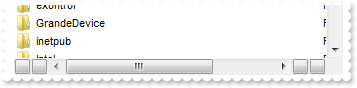
#include "AppEvent.ch"
#include "ActiveX.ch"
PROCEDURE Main
LOCAL oForm
LOCAL nEvent := 0, mp1 := NIL, mp2 := NIL, oXbp := NIL
LOCAL oExFileView
oForm := XbpDialog():new( AppDesktop() )
oForm:drawingArea:clipChildren := .T.
oForm:create( ,,{100,100}, {640,480},, .F. )
oForm:close := {|| PostAppEvent( xbeP_Quit )}
oExFileView := XbpActiveXControl():new( oForm:drawingArea )
oExFileView:CLSID := "Exontrol.ExFileView.1" /*{F26C97E5-3E86-4CE4-935B-A997AB3DDBE4}*/
oExFileView:create(,, {10,60},{610,370} )
oExFileView:SetProperty("ScrollPartVisible",1/*exHScroll*/,32768/*exLeftB1Part*/,.T.)
oExFileView:SetProperty("ScrollPartVisible",1/*exHScroll*/,16384/*exLeftB2Part*/,.T.)
oExFileView:SetProperty("ScrollPartVisible",1/*exHScroll*/,1/*exRightB6Part*/,.T.)
oExFileView:SetProperty("ScrollPartVisible",1/*exHScroll*/,2/*exRightB5Part*/,.T.)
oExFileView:ColumnAutoResize := .F.
oExFileView:SetProperty("ColumnWidth","Name",256)
oForm:Show()
DO WHILE nEvent != xbeP_Quit
nEvent := AppEvent( @mp1, @mp2, @oXbp )
oXbp:handleEvent( nEvent, mp1, mp2 )
ENDDO
RETURN
|
|
4
|
Is there any option to highligth the column from the cursor - point
#include "AppEvent.ch"
#include "ActiveX.ch"
PROCEDURE Main
LOCAL oForm
LOCAL nEvent := 0, mp1 := NIL, mp2 := NIL, oXbp := NIL
LOCAL oExFileView
oForm := XbpDialog():new( AppDesktop() )
oForm:drawingArea:clipChildren := .T.
oForm:create( ,,{100,100}, {640,480},, .F. )
oForm:close := {|| PostAppEvent( xbeP_Quit )}
oExFileView := XbpActiveXControl():new( oForm:drawingArea )
oExFileView:CLSID := "Exontrol.ExFileView.1" /*{F26C97E5-3E86-4CE4-935B-A997AB3DDBE4}*/
oExFileView:create(,, {10,60},{610,370} )
oExFileView:SetProperty("Background",32/*exCursorHoverColumn*/,AutomationTranslateColor( GraMakeRGBColor ( { 255,255,255 } ) , .F. ))
oForm:Show()
DO WHILE nEvent != xbeP_Quit
nEvent := AppEvent( @mp1, @mp2, @oXbp )
oXbp:handleEvent( nEvent, mp1, mp2 )
ENDDO
RETURN
|
|
3
|
Is there any option to highligth the column from the cursor - point
#include "AppEvent.ch"
#include "ActiveX.ch"
PROCEDURE Main
LOCAL oForm
LOCAL nEvent := 0, mp1 := NIL, mp2 := NIL, oXbp := NIL
LOCAL oExFileView
oForm := XbpDialog():new( AppDesktop() )
oForm:drawingArea:clipChildren := .T.
oForm:create( ,,{100,100}, {640,480},, .F. )
oForm:close := {|| PostAppEvent( xbeP_Quit )}
oExFileView := XbpActiveXControl():new( oForm:drawingArea )
oExFileView:CLSID := "Exontrol.ExFileView.1" /*{F26C97E5-3E86-4CE4-935B-A997AB3DDBE4}*/
oExFileView:create(,, {10,60},{610,370} )
oExFileView:VisualAppearance():Add(1,"c:\exontrol\images\normal.ebn")
oExFileView:SetProperty("Background",32/*exCursorHoverColumn*/,0x1000000)
oForm:Show()
DO WHILE nEvent != xbeP_Quit
nEvent := AppEvent( @mp1, @mp2, @oXbp )
oXbp:handleEvent( nEvent, mp1, mp2 )
ENDDO
RETURN
|
|
2
|
How do I change the visual aspect of the close button in the filter bar, using EBN
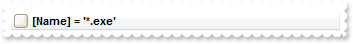
#include "AppEvent.ch"
#include "ActiveX.ch"
PROCEDURE Main
LOCAL oForm
LOCAL nEvent := 0, mp1 := NIL, mp2 := NIL, oXbp := NIL
LOCAL oExFileView
oForm := XbpDialog():new( AppDesktop() )
oForm:drawingArea:clipChildren := .T.
oForm:create( ,,{100,100}, {640,480},, .F. )
oForm:close := {|| PostAppEvent( xbeP_Quit )}
oExFileView := XbpActiveXControl():new( oForm:drawingArea )
oExFileView:CLSID := "Exontrol.ExFileView.1" /*{F26C97E5-3E86-4CE4-935B-A997AB3DDBE4}*/
oExFileView:create(,, {10,60},{610,370} )
oExFileView:VisualAppearance():Add(1,"c:\exontrol\images\normal.ebn")
oExFileView:SetProperty("Background",1/*exFooterFilterBarButton*/,0x1000000)
oExFileView:SetProperty("ColumnFilterButton","Name",.T.)
oExFileView:SetProperty("ColumnFilterType","Name",1/*exPattern*/)
oExFileView:SetProperty("ColumnFilter","Name","*.exe")
oExFileView:ApplyFilter()
oForm:Show()
DO WHILE nEvent != xbeP_Quit
nEvent := AppEvent( @mp1, @mp2, @oXbp )
oXbp:handleEvent( nEvent, mp1, mp2 )
ENDDO
RETURN
|
|
1
|
How do I change the visual aspect of the drop down filter button, using EBN
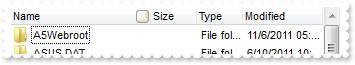
#include "AppEvent.ch"
#include "ActiveX.ch"
PROCEDURE Main
LOCAL oForm
LOCAL nEvent := 0, mp1 := NIL, mp2 := NIL, oXbp := NIL
LOCAL oExFileView
oForm := XbpDialog():new( AppDesktop() )
oForm:drawingArea:clipChildren := .T.
oForm:create( ,,{100,100}, {640,480},, .F. )
oForm:close := {|| PostAppEvent( xbeP_Quit )}
oExFileView := XbpActiveXControl():new( oForm:drawingArea )
oExFileView:CLSID := "Exontrol.ExFileView.1" /*{F26C97E5-3E86-4CE4-935B-A997AB3DDBE4}*/
oExFileView:create(,, {10,60},{610,370} )
oExFileView:VisualAppearance():Add(1,"c:\exontrol\images\normal.ebn")
oExFileView:SetProperty("Background",0/*exHeaderFilterBarButton*/,0x1000000)
oExFileView:SetProperty("ColumnFilterButton","Name",.T.)
oForm:Show()
DO WHILE nEvent != xbeP_Quit
nEvent := AppEvent( @mp1, @mp2, @oXbp )
oXbp:handleEvent( nEvent, mp1, mp2 )
ENDDO
RETURN
|